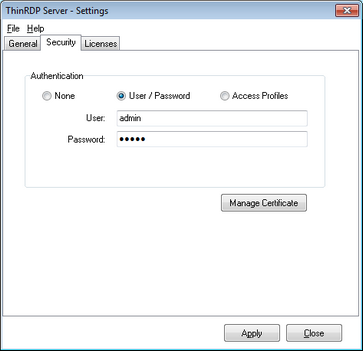
On ThinRDP manager "Security" tab you will find the following options:
Authentication |
Choose the level of authentication for the users access to ThinRDP. Users will still need to authenticate afterwards against the computer they connect to.
|
||||||
Use Standard browser authentication dialog |
This option appears when "Authentication" is set to "Access Profiles". Check it to use the standard browser authentication dialog. |
||||||
Manage Certificate |
Press this button to access the options for replacing the default certificate installed with ThinRDP with your own. |
Always remember to press "Apply" in order to save the changes.