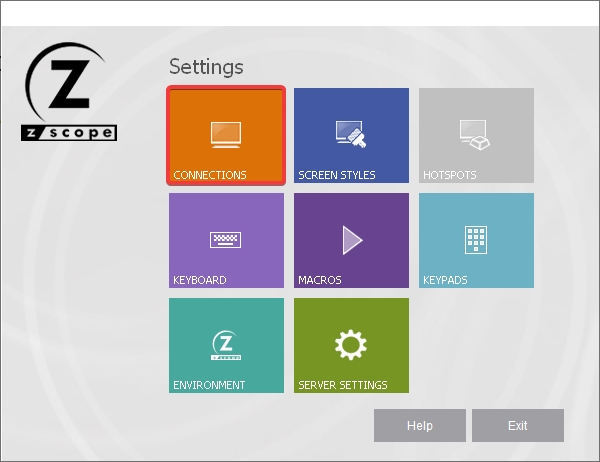
After installing your terminal emulator, the next step would be creating a connection to the host, right?
This tutorial will guide you step by step to show you how to create a new connection to an AS/400, IBM Mainframe, and other hosts with z/Scope Anywhere.
Step 1: On the z/Scope Anywhere Configuration Manager, select the Connections icon:
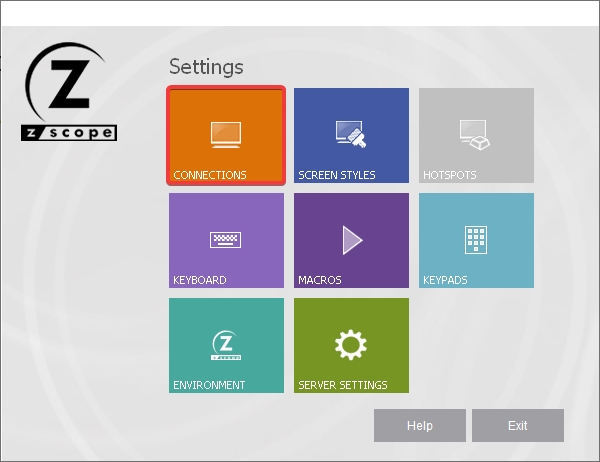
Step 2: Double click on “New”:
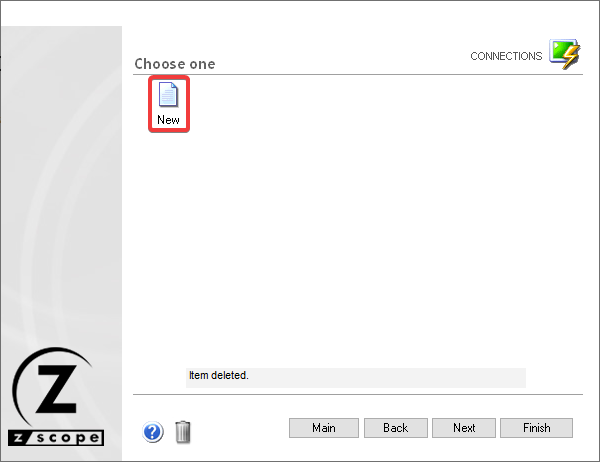
Step 3: Press “Next”:
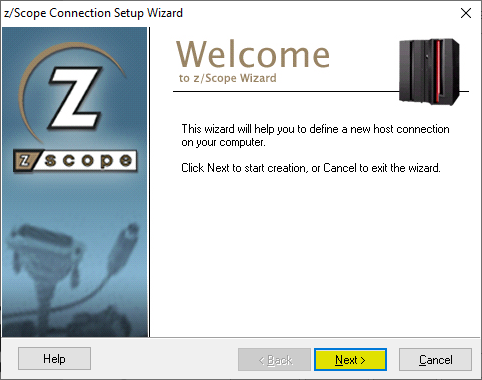
Step 4: Select your host type (in this example, we will be using an as/400 Mainframe) and click on “Next”:
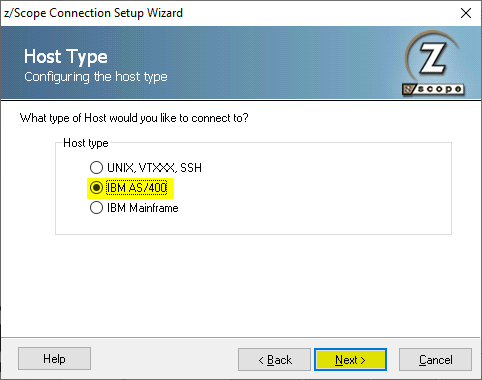
NOTE: The next steps will be similar when selecting the other options to create host connections: Unix, VT, SSH or IBM Mainframe. Should you need any assiatnce, please send a message to [email protected].
Step 5: Unless you have other display specifications, click on “Next”:
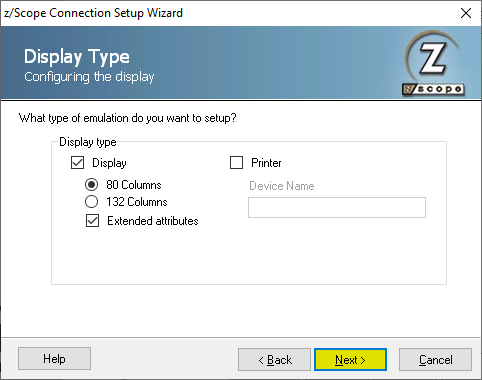
Step 6: Type the IP address or URL of your host and press “Next”:
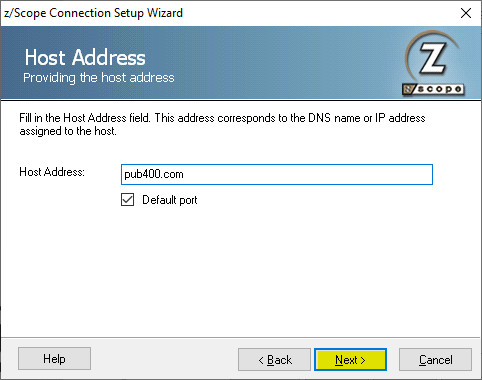
Step 7: Type a name for your connection and click on “Next”:
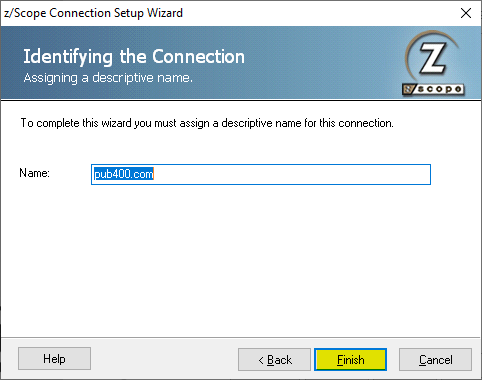
Step 8: Click on “Yes” and Done! The connection has been set up.
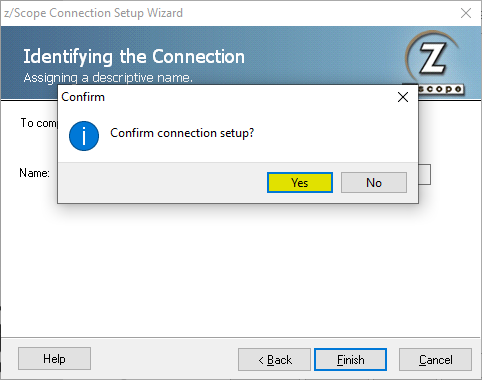
Now to access your newly established connection, type the IP address and port (by default, it’s the port 8023), or URL of your z/Scope Anywhere gateway on your browser. Once inside, click on your new connection:
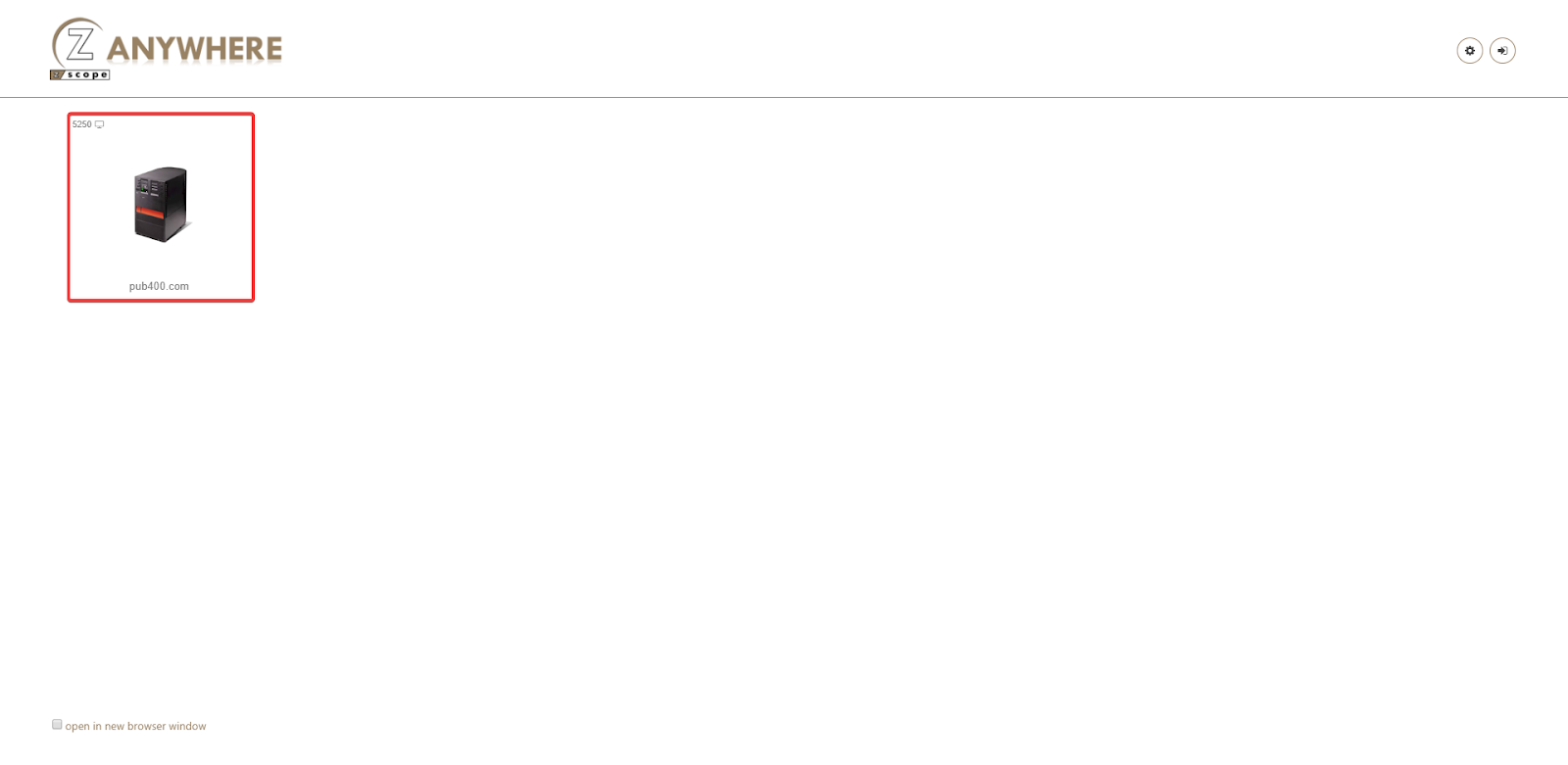
After a few seconds, your connection will be established and you will be able to access your host:
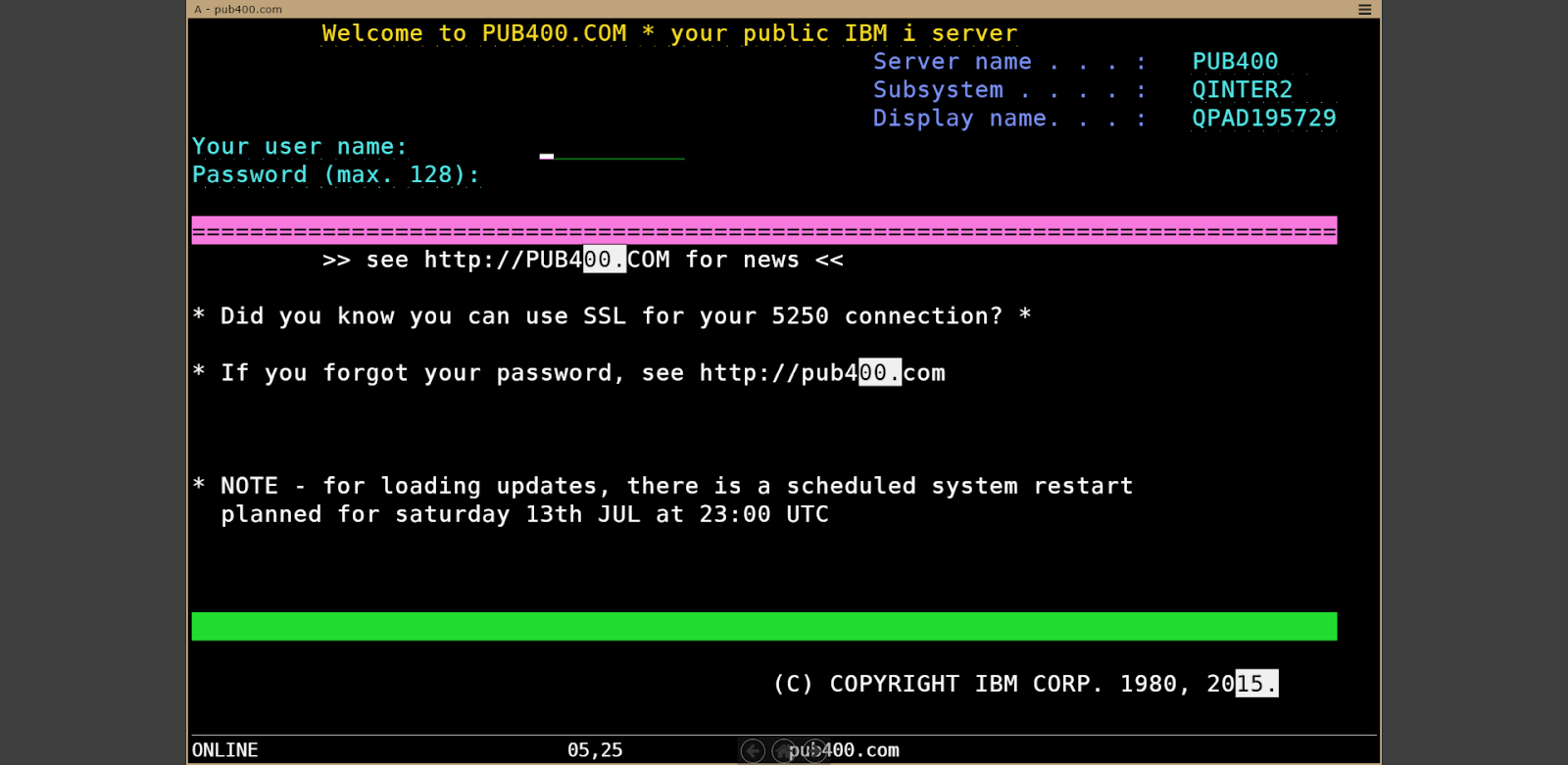
Have any questions? Contact us at [email protected] or leave a message on this same post.