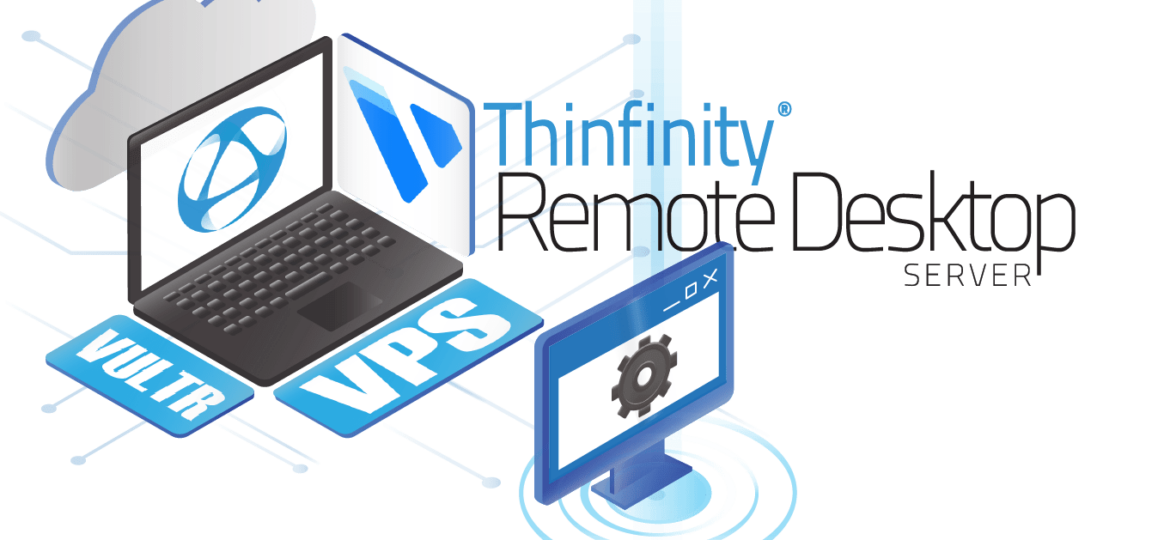
It is a great advantage to have a version of your Windows app available online. Isn’t it? You may now host any software on Vultr Windows VPS. No coding skills needed!
Not familiar with Vultr hosting services? Visit www.vultr.com
Today we’ve prepared a guide with the steps necessary to set up our RemoteApp feature for Thinfinity Remote Desktop on a Vultr cloud.
First, we’ll install Thinfinity Remote Desktop Server on the Vultr server, select it and then click the “View Console” button, like so:

Once on the server, download Thinfinity Remote Desktop:
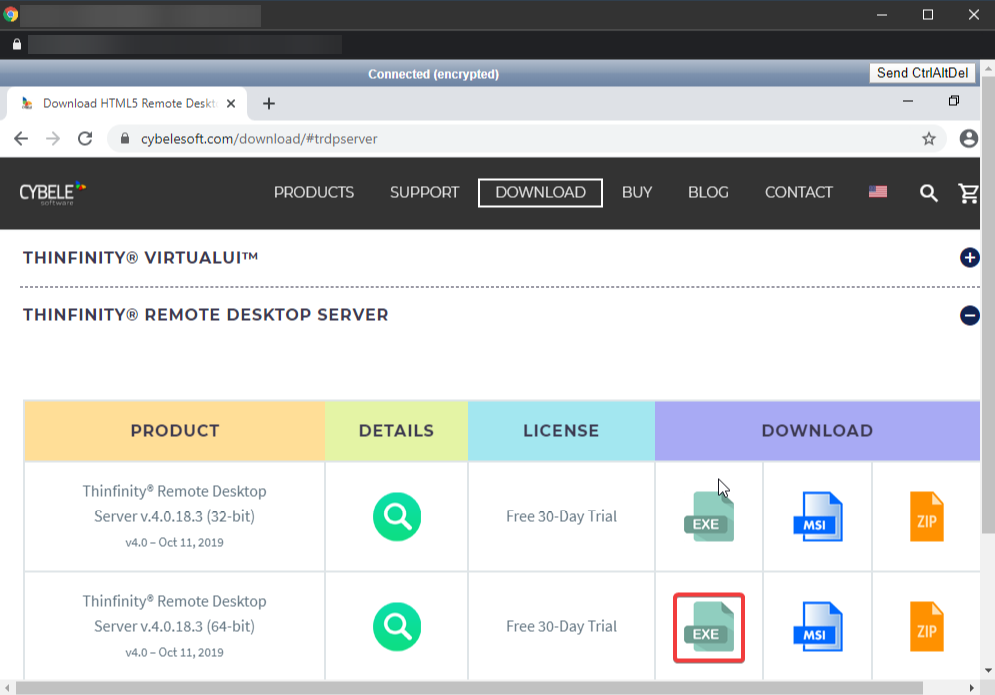
Run the Remote Desktop Server setup, in this case, we’re choosing to install both the Gateway and Broker on the same cloud:
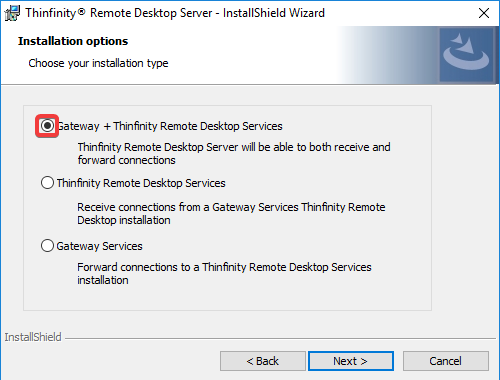
Activate your Thinfinity Remote Desktop server license:
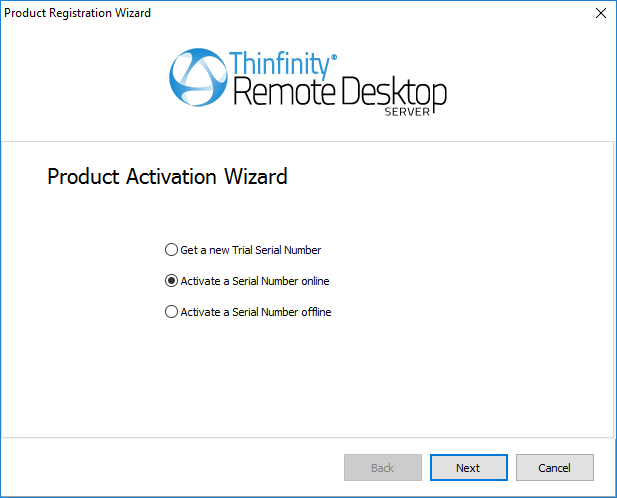
Now open the Remote Desktop Server Manager and make sure “Access Profiles” is selected on the “Security” tab:
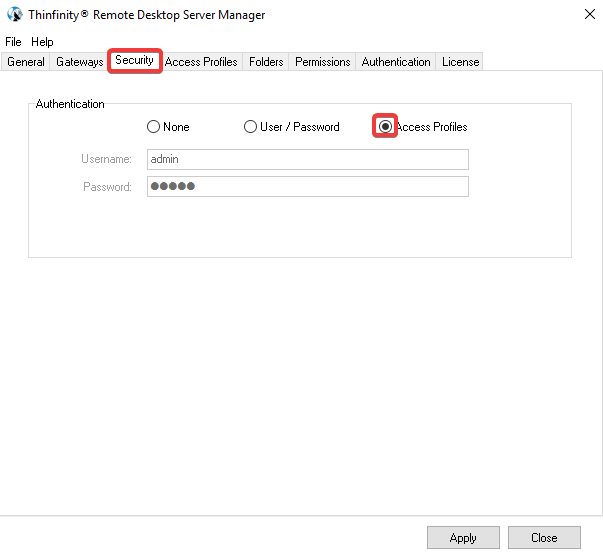
Now go to Add > RDP on the “Access Profiles” tab:
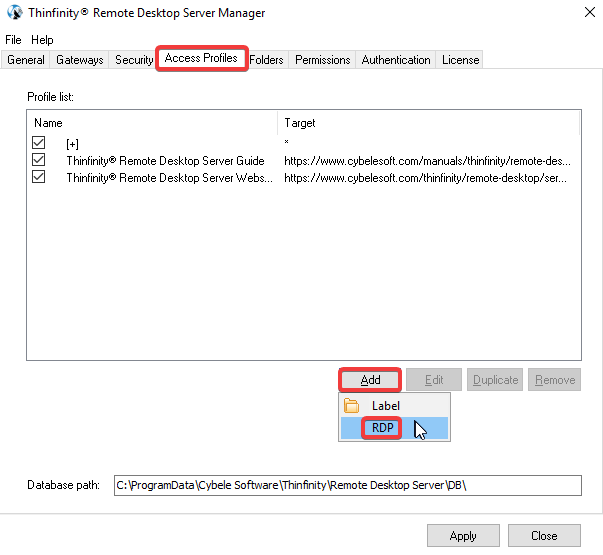
On the Profile Editor type the IP address of the server you wish to connect to.
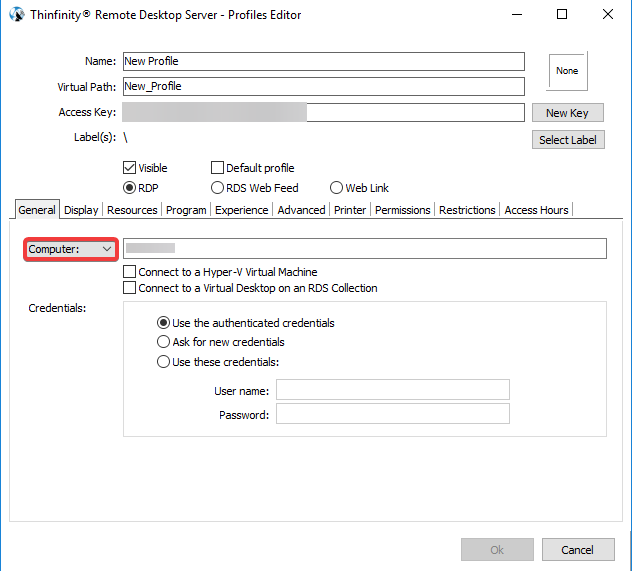
Then on the Program tab of the “Profile Editor” specify the RemoteApp feature along with the path and file name of the intended application. Afterward, click OK, then Apply:
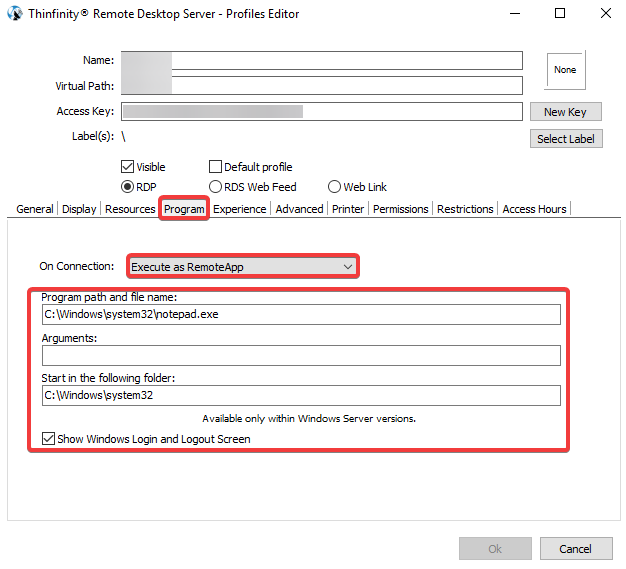
Enter a browser and type the address to the Remote Desktop Server index page (ex: http://localhost:8443). Then click on the newly created connection:
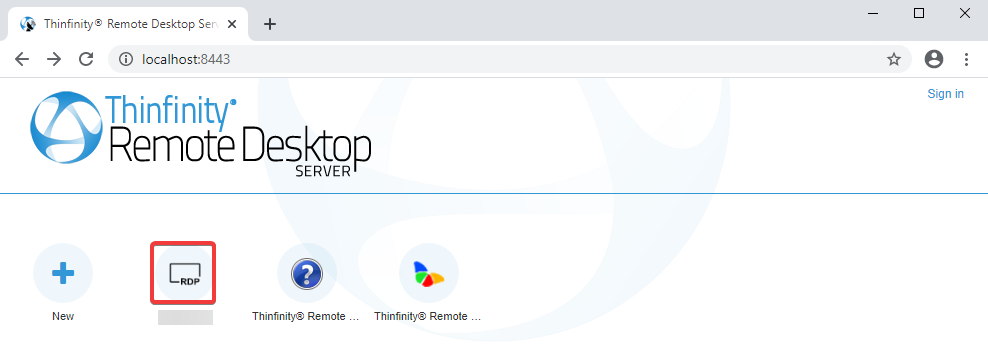
Make sure the intended application is shown rather than the full desktop:
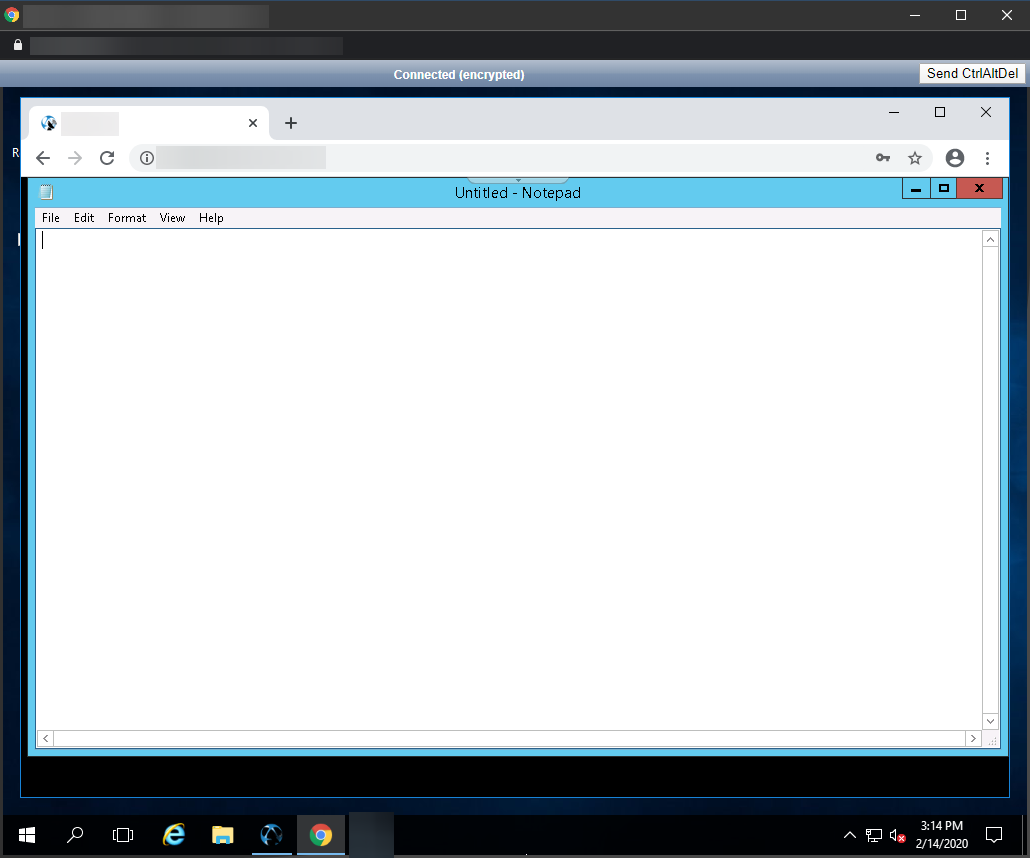
And that’s it, you are now able to run a specific app hosted on Vultr VPS with a Thinfinity Remote Desktop connection.