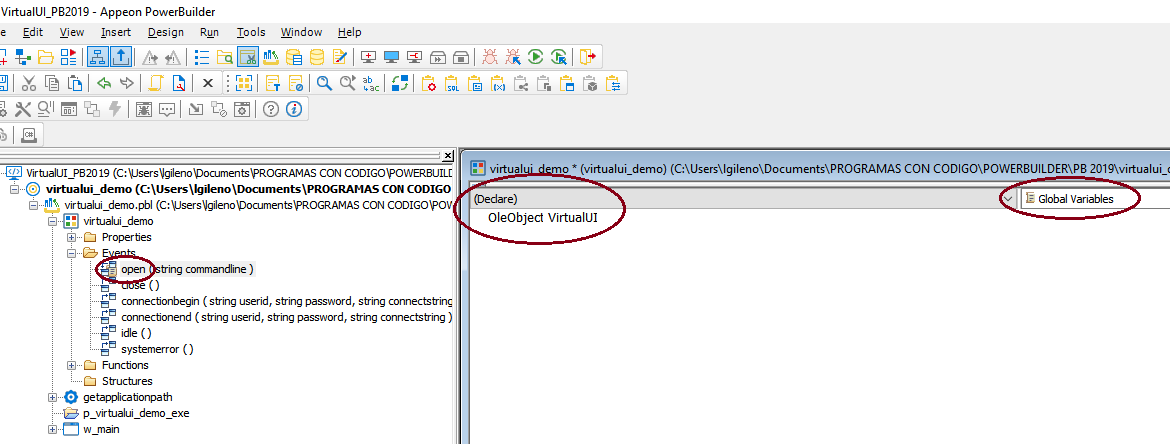
Adopt Thinfinity VirtualUI, and migrate your PowerBuilder application to the web without rewriting the whole code. In this quick tutorial, we’ll learn how to integrate a PowerBuilder application with the Thinfinity VirtualUI Libraries to run your PowerBuilder apps on any web browser HTML5 compliant.
How to convert powerbuilder to web application
It is a straightforward process that involves just a couple of steps, so it won’t take you longer than 30 mins to enable your PowerBuilder App to be published.
First of all, we need to create the OleObject, connect it to VirtualUI, and call the Start().
This OleObject variable needs to be part of the Global Variable; otherwise, the application will crash.
To do this, just right-click on your “open” event, click edit, declare a Variable, and make this a Global Variable.
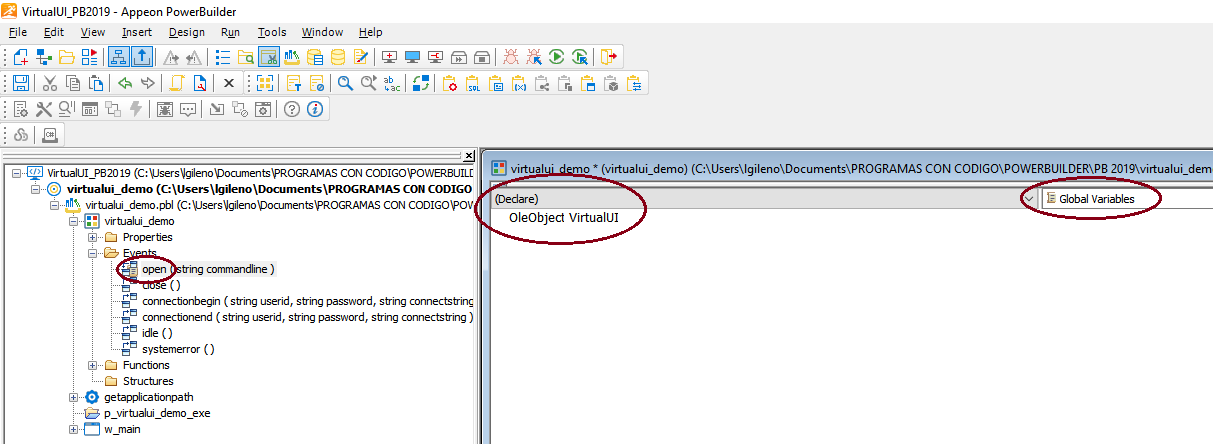
Now we need to link this OleObject with VirtualUI and call the Start()
To do this, we just need to type these lines right at the beginning of our code:
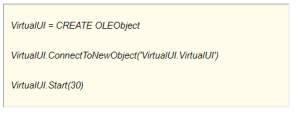
VirtualUI = CREATE OLEObject
VirtualUI.ConnectToNewObject('VirtualUI.VirtualUI')
VirtualUI.Start(30)
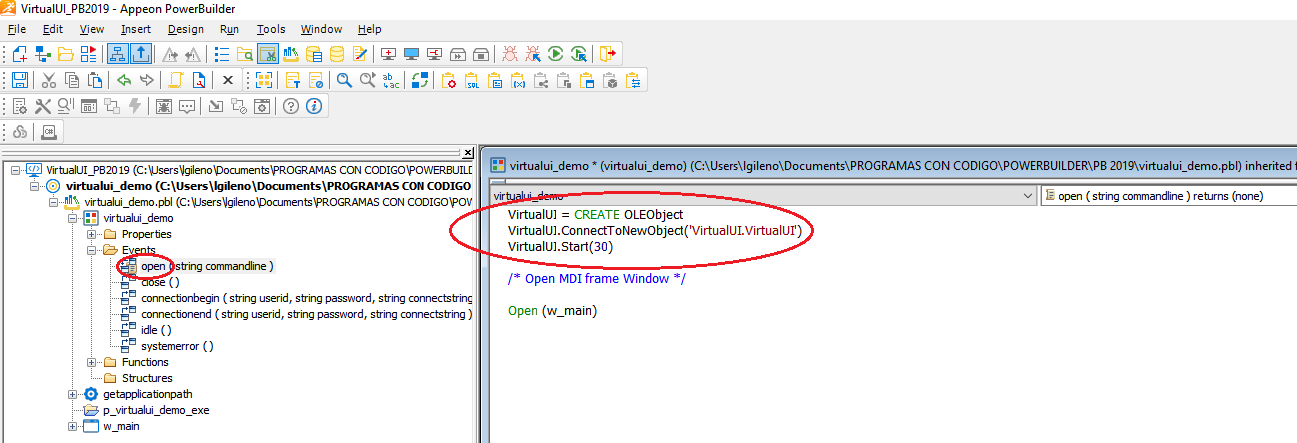
Now we just have to build this application, load it to the Thinfinity VirtualUI Server Manager, and you’ll be ready to go.
Powerbuilder is a trademark property of Novalys.
If you found this article interesting and want to know more about Thinfinity VirtualUI,
you can contact us or schedule a 15-minute demo call with one of our Sales Engineers.
Tenemos una aplicación de escritorio en Visual foxpro 9.0 con base de datos SQL Server. Queremos que los usuarios se conecten a través de sus servicio.
En los tutoriales no es muy claro el proceso. Pueden realizarnos un demo.
Hola Luis!
nuestro equipo de soporte te escribió para coordinar una sesión remota.
De todas formas, quiero decirte que este sería el link a la guía para Visual foxpro 9.0 (VFP):
https://www.cybelesoft.com/blog/run-vfp-applications-in-the-cloud-visual-fox-pro/
Ante cualquier duda siempre puedes escribirme a [email protected]
Hi Elliott!
If you need remote desktop + file sharing + app publishing all-in-one within a web browser, then you should try our Remote Desktop Server:
https://www.cybelesoft.com/thinfinity/remote-desktop/server/
I would like to call you to consider your needs and see how to offer you a nice solution pack.
Email me your contact information to: [email protected]
Cheers!
Mariana
I have the programs, that are on the cloud accessed with remote desktop connection. It allows me and my son to access our main business programs that were put on the remote virtual desktop of “Infosaic”./ All data, scanned documents, everything thing, office, everything but quicken.
Is this the type of service you provide. If so, at what cost.
thanks