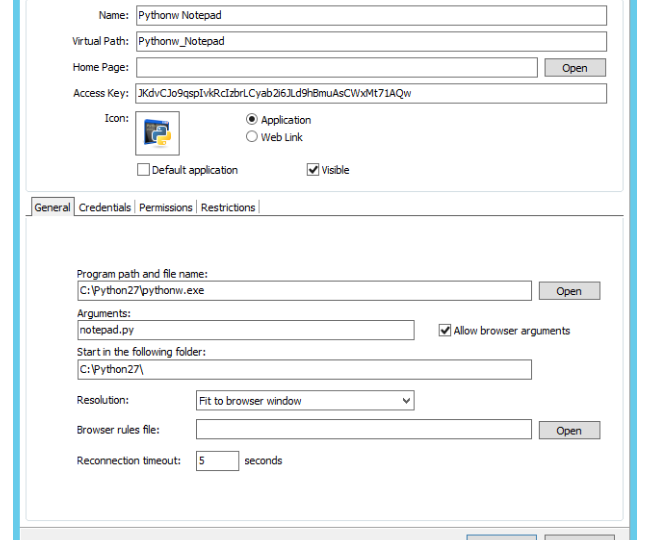
Have a Python application and want to run it on the web? Thinfinity® VirtualUI is a windows software virtualization solution. By adding a piece of code to your Python app source you can then run it within a web browser and access it from any OS. Run your regular desktop applications from your browser, without even having to install them on the computer! Let’s learn more about this HTML5 solution for Python apps!
How to run Python development as a web app
In order to move your Python application to the web with VirtualUI, you’ll need to add some code lines to your application.
First, we need to add an import from win32com.client:
import win32com.client
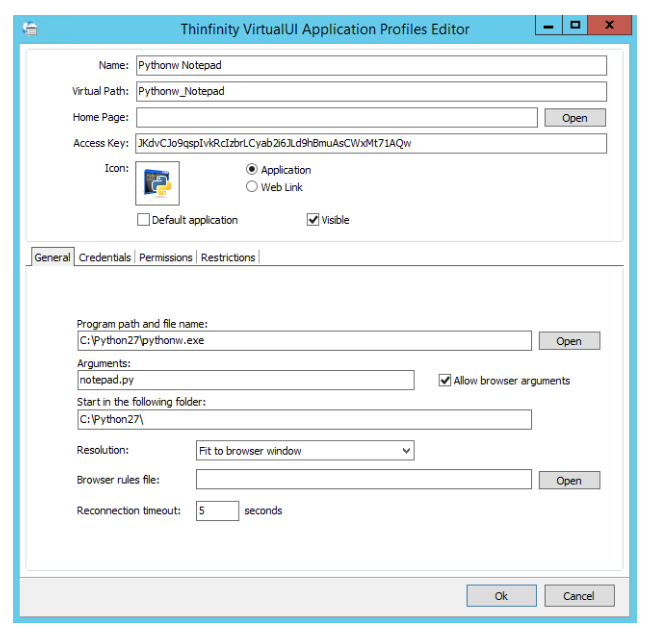
Then, create an object calling the Thinfinity.VirtualUI library:
self.VirtualUI = win32com.client.Dispatch(“Thinfinity.VirtualUI”)
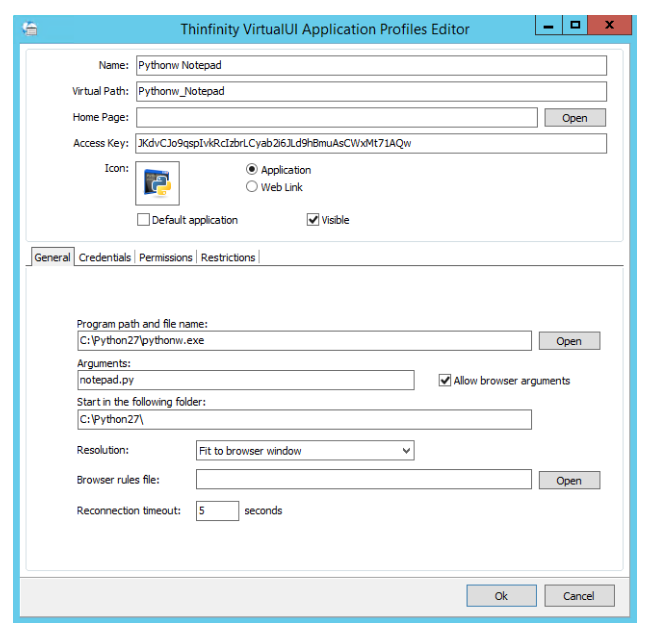
And last but not least, you need to the VirtualUI.Start() method right before the mainloop() starts:
def run(self):
self.VirtualUI.Start (60)
self.tkRoot.mainloop()
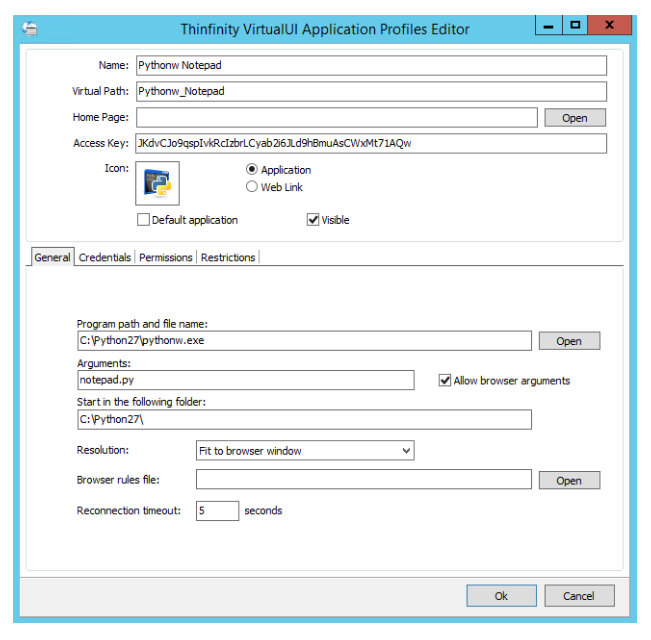
Below you’ll find a link for a demo for VirtualUI with Python:
https://www.cybelesoft.com/support/files/DemosVUI/Python_Notepad_VirtualUI.zip
In order for the demo to work, you’ll need to install VirtualUI on the development machine where Python is installed.
Once you modify the application, you need to publish the application like this:
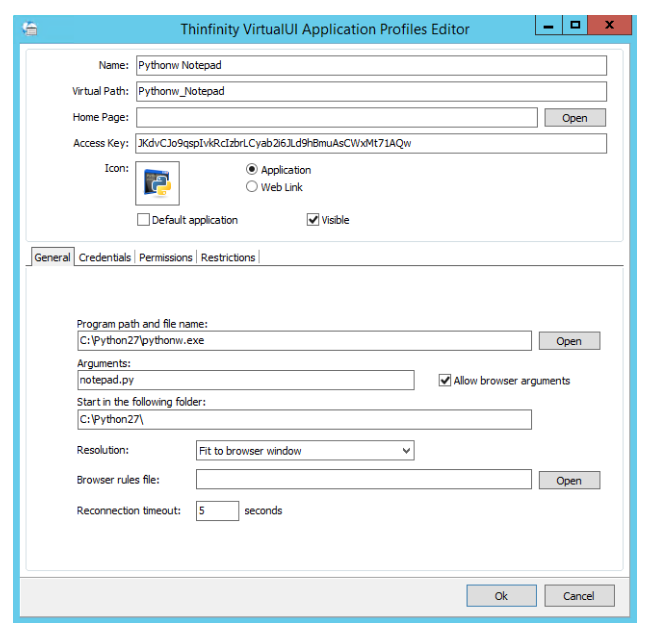
Would you like to have a private demo? There’s no compromise and no cost. We will be happy to show up our solutions to you and your team.
If you found this article interesting and want to know more about Thinfinity VirtualUI, you can contact us or schedule a 15-minute demo call with one of our Sales Engineers.
Thanks, Natasha! Let me know if you need any help with it: [email protected]
Thanks for sharing this tutorial. It’s really useful for web app users python developers. Appreciate your hard work.
Dear Alota,
The article includes a link to a demo:
https://www.cybelesoft.com/support/files/DemosVUI/Python_Notepad_VirtualUI.zip
Did you try it?
Can you please give me some details about your experience with it?
My email is: [email protected]
Thanks!
Hello Madame. I really love this article. But I face difficulty in understanding how to modify my script. I use python as my programming language . I have a desktop application which I really love to put as a commercial service on a web page. Please a simple example of a script will be of great help. Thanks