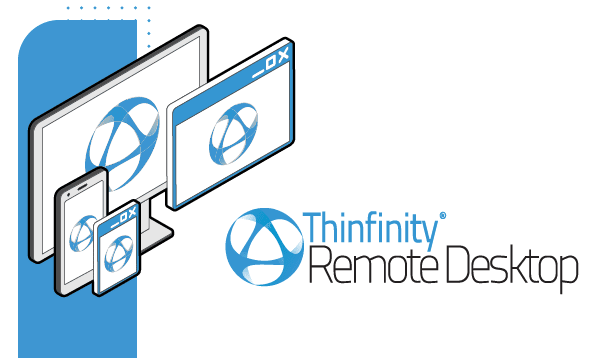
For Thinfinity Remote Desktop users, the upgrade from version 3 to version 4 has many advantages.
One of them is the new Access Profiles customization scheme, which you may have tested already.
Today, we invite you to try a new customization level for RDP profiles:
- BEFORE: Labels are used to tie together Access Profiles into Access Profiles groups.
- AFTER: With the new version, there are two ways of creating them:
-
- Admin-created Labels
- User-created labels
To download the latest build enabling this feature, click here (EXE installer).
Let’s review the new Labels
In order to create labels on an Administrator-level, follow these steps:
1) Open the Thinfinity Remote Desktop Manager.
2) Navigate to the “Access Profiles” tab, and click on “Add”-> “Labels”:
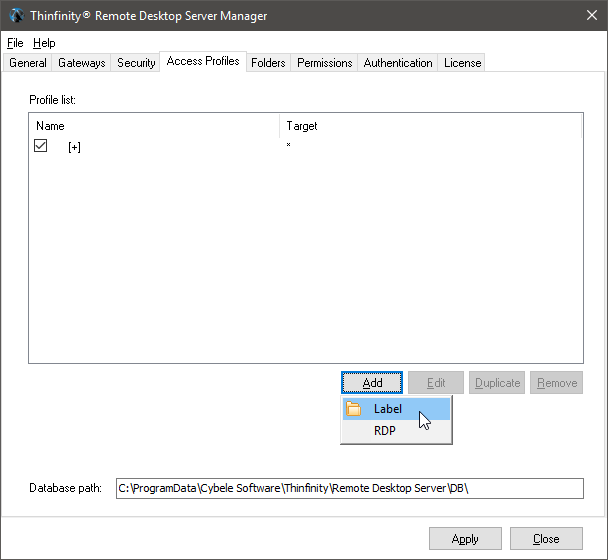
3) Give that Label a name and click “OK”. For this example, we are using “IT – VMs”.
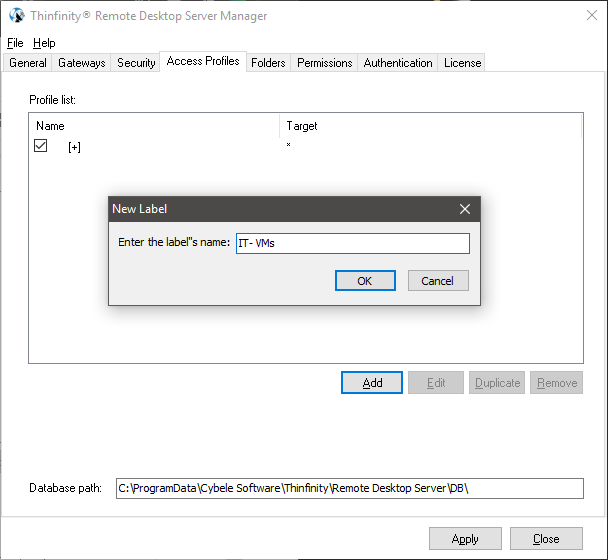
4) The label should now be listed in the Access Profiles list:
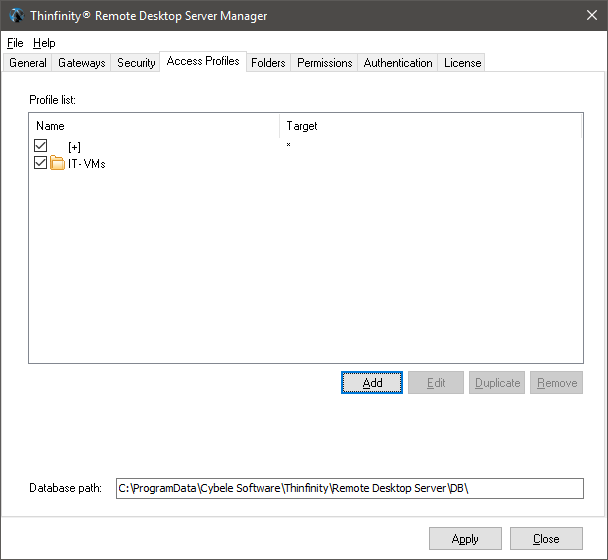
5) Let’s create a new Access Profile now, and assign it to the newly created Label. Click on “Add”->”RDP”.
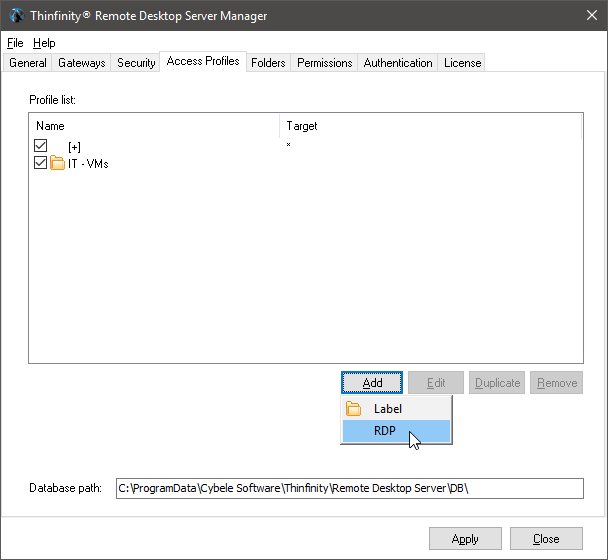
6) Click on the “Select Label” button, and select under which Label the profile will be available.
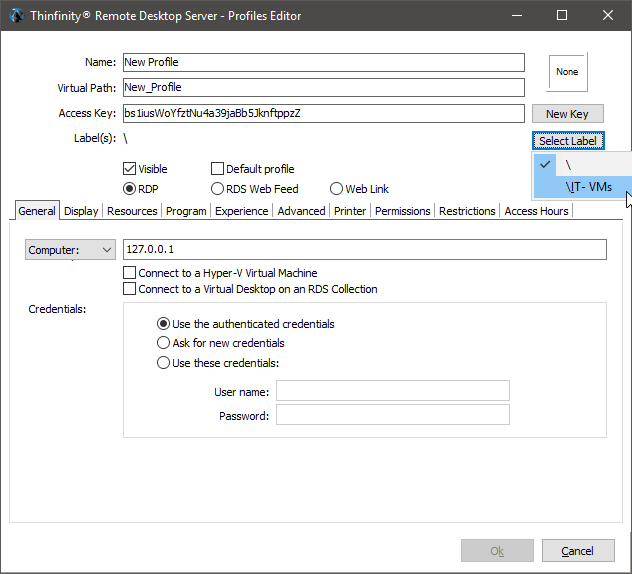
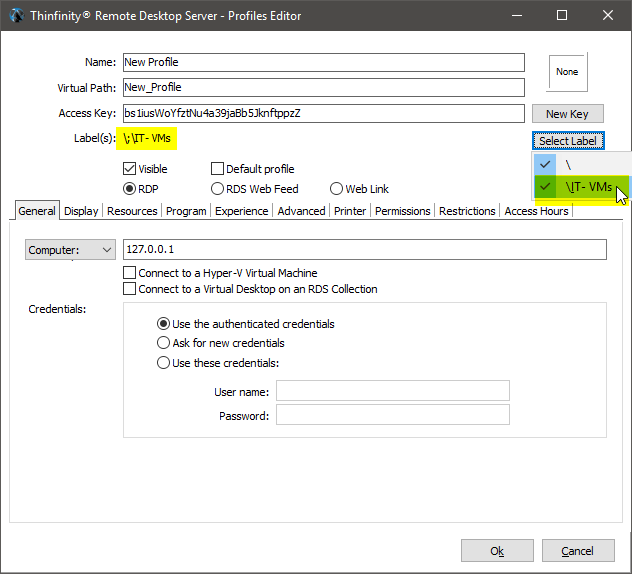
If both options are checked:

And listed in the “Label(s)” list:
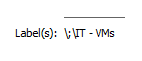
Then this profile will be available both on the Index page and inside the Label.
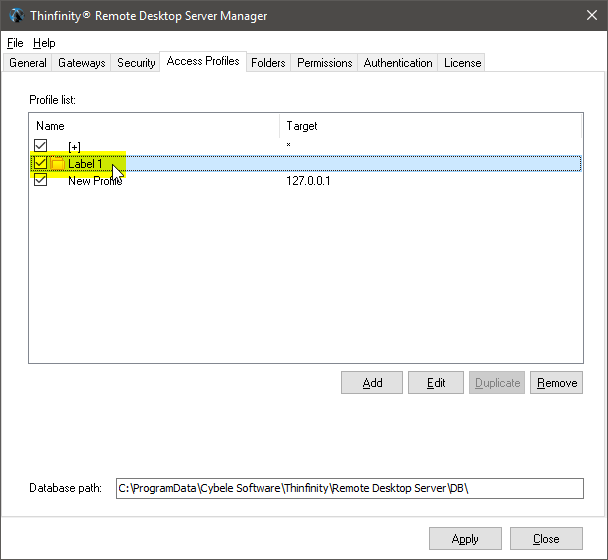
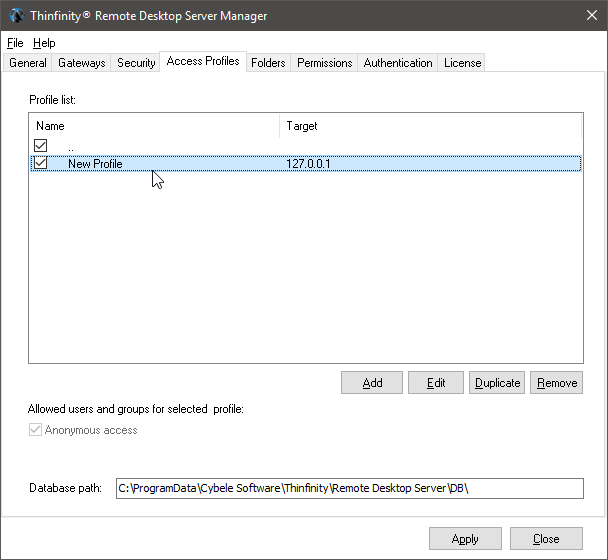
Below is the index:
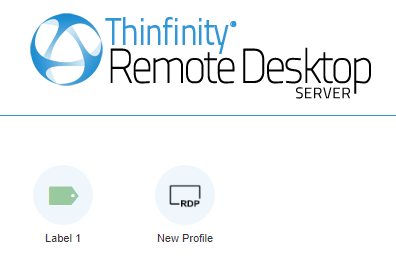
Here in “Label 1”
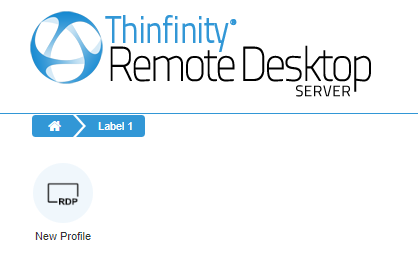
Users can also create labels. To differentiate them, you’ll see a small ‘user’ icon at the bottom-right corner of the profile’s icon:
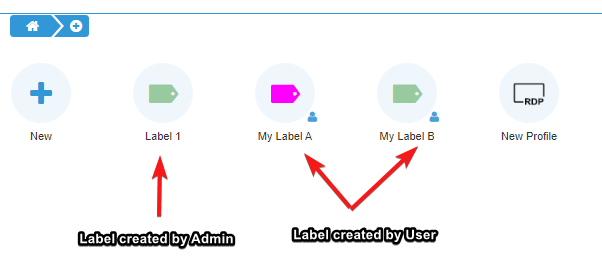
Have any questions regarding RDP profiles? Contact us at [email protected] or leave a message on this same post.
Thinfinity Solutions
As you already know, Thinfinity Remote Desktop is a remote access, desktop delivery, and app publishing solution.
Explore our other remoting and web-enabling solutions, enjoy our free trials, or request a custom demo HERE. No commitment!
We will be happy to assist you and show you our portfolio for remote desktop, screen sharing, digital workspace, and application virtualization.
