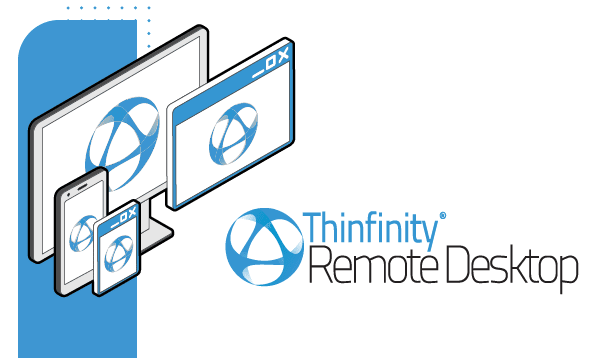
In the previous post we discussed the Thinfinity Remote Desktop Web service modules. In this article, we will show you how to set up the ThinRDPWS-Query web service demo for .Net.
Check that you are running the latest Remote Desktop version or update your server setup.
The ThinRDPWS-Query demo
The ThinRDPWS-Query demo was developed in C# to present the many integration possibilities the Analytics Web Service provides you. This application shows Thinfinity Remote Desktop Server activity information concerning logins, sessions, connections, and browsers used to access remote computers at several time intervals.
Checking the Web service status and port
Before running the application, please check the Services system dialog to see if the Thinfinity Remote Desktop WebService Admin Tool service is started.

Open the Thinfinity Remote Desktop WebService Admin Tool and verify the port the web service is listening on. In this case, the port is 8499. Also, you can see the service status message at the General tab bottom line.

Setting up the application
Look for the ThinRDPWS-Query solution in the Thinfinity Remote Desktop WebService Demos in the Windows Start menu.
Select the QuerySvc item from the Service References folder at the Solution Explorer and then select the Configure Service Reference… option from the contextual menu.

Please check the client address in the Service Reference Settings dialog, using the IP address (or the hostname) and port the web service is listening on.

Press OK to save the settings.
You are now ready to run the application and look into the statistical information provided by the web service.

Select one of the time span options presented in the upper radio buttons to filter the statistic records. Click on any of the available tabs —Logins, Sessions, Connections or Browsers— and press the Refresh button. The analytics data will be displayed on the tab grid.
Would you like to have a private demo? There’s no compromise and no cost. We will be happy to show up our solutions to you and your team. Contact us to get a demo. We will schedule a moment at your earliest convenience.
Have just simple questions? Send us a message at [email protected] or leave a message on this same post.
Thinfinity Solutions
As you already know, Thinfinity Remote Desktop is a remote access, desktop delivery, and app publishing solution.
Explore our other remoting and web-enabling solutions, enjoy our free trials, or request a custom demo HERE. No commitment!
We will be happy to assist you and show you our portfolio for remote desktop, screen sharing, digital workspace, and application virtualization.
