
Pour
développeurs
TN BRIDGE Host Integration Pack est un ensemble de composants de développement pour .NET, ActiveX et Delphi. Il ne nécessite aucun type de code supplémentaire dans votre hôte. Oubliez les protocoles de communication complexes ou les API de bas niveau et mesurez le temps de développement des projets en jours et non en mois.

Intégré
avec Windows
TN BRIDGE est une bibliothèque de développement autonome sans dépendances externes. Aucun package d'émulateur de terminal n'est requis non plus. L'extension des applications héritées est beaucoup plus efficace que de tout recommencer.

Simplifiez, automatisez et réduisez les coûts
Ouvrez votre application héritée en automatisant les processus métier, en réduisant l'intervention humaine et en minimisant les temps et les coûts de transaction impliqués. Comme il ne nécessite aucun code supplémentaire dans votre hôte, permet la réutilisation des applications hôtes déjà testées et développées.
Avantages concurrentiels
Composants et outils
- Composants TN3270E et TN5250E
- Composant d'émulation d'affichage
- Composants d'émulation d'imprimante TN3287 et TN3812
- LPD avec composant SCS
- Modèles de programmation synchrone et asynchrone
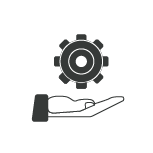
.Net, ActiveX et Delphi
- Microsoft Visual Basic
- VB.NET
- C#
- ASP.NET
- Delphes de l'Embarcadero
Laboratoire de développement
- Environnement de recherche, de suivi et de test
- Réduit votre courbe d'apprentissage, les temps de développement et de test
- Assure la fiabilité de vos applications
IBM étendu OHIO
Implémentation des objets d'interface hôte ouverts. En utilisant cette API standard dans le pack d'intégration hôte TN BRIDGE plutôt qu'une API propriétaire, nous permettons aux entreprises de protéger leur investissement.
Comment démarrer ?
- Télécharger le pack d'intégration d'hôte TN BRIDGE.
- Installez le pack d'intégration d'hôte TN BRIDGE sur votre ordinateur.
- Ouvrez votre environnement de développement préféré et commencez à coder !
Nous contacter!
Nous sommes heureux de faire une démonstration du produit ou de répondre à toutes vos questions.