On the upper part of the screen you will see your remote files and folders. Browse to the remote location by double clicking on the folders on the right, or expanding the tree structure on the left.
In order to upload files, drag them from your local PC and paste them into the remote view area, or press the 'Browse' button.
The lower part of the screen shows the status of the files to be transferred.
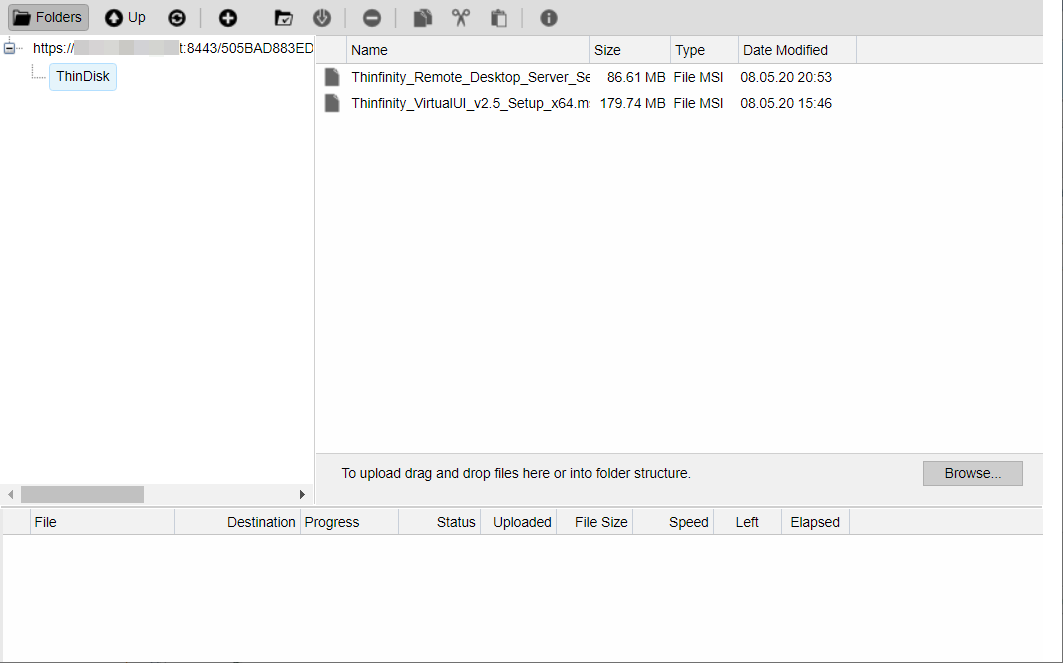
Read more:
This help system was created with an evaluation copy of Help & Manual.