Along with the Thinfinity® Remote Desktop Server installation, goes a certificate called "self-signed.pem". You will find it inside the \cert directory, located inside the Thinfinity® Remote Desktop Server application path.
If you want to use this default certificate you should have the files set as the image below:
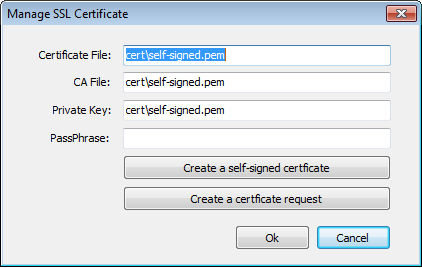
Note: Because this certificate is not issued by a known Certificate Authority (CA), the web browsers will produce a warning about verifying its authority.
Read more: