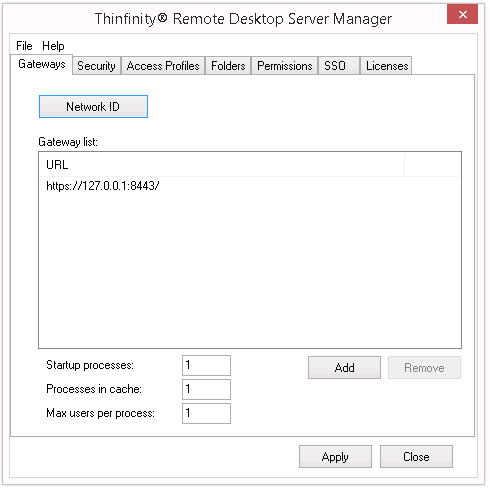
In the Thinfinity® Remote Desktop Server manager 'Gateways' tab you will find the following options:
Network ID |
The network ID identifies this installation. Thinfinity Remote Desktop Servers that want to share their resources through one or more Gateways must match their Network ID.
Press this button to see and/or change the Network ID. The default value is a random string but you can change it to something more descriptive. |
Gateway List |
A list of the gateways that a user can connect to in order to access this server's resources.
For a typical installation, with no load balancing architecture, leave it blank. |
Add |
Add a new gateway to the Gateway List. Only if you will use Scaling and Load Balancing. |
Remove |
Remove a selected gateway from the Gateway List. |
Startup processes |
The number of processes that Thinfinity Remote Desktop Server will start by default, as opposed to starting them on demand when a user connects. This reduces the waiting time for the user. |
Processes in cache |
The number of processes that Thinfinity Remote Desktop Server will reserve in memory to attend new connections after the startup processes are executed. |
Max users per process |
The maximum number of users per process. If the total amount of connections exceeds the maximum users for all the processes, a new process is created. |
Always remember to press 'Apply' in order to save the changes.
Read more:
| • | SSO |