The Thinfinity® Remote Desktop Server Manager is a tool for administrators to set up general settings.
You can manage users, profiles, RDP preferences and settings related to the Thinfinity® Remote Desktop Server service.
To access the Thinfinity® Remote Desktop Server manager go over the Start Menu options and look for the "Thinfinity RDP Manager" item.
The Thinfinity® Remote Desktop Server Manager interface is composed by the following tabs:
The Thinfinity® Remote Desktop Server Manager main menu consists of two sub-menus:
The File Menu:
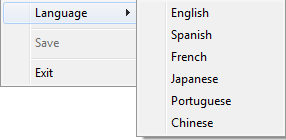
The File Menu is composed by the following options:
Language |
Allows you to choose different languages for the application. Click on the Language that you want the application to work with. English is the default language. |
Save |
Click to save any change done on the system Settings. |
Exit |
Click on this option to exit the Thinfinity® Remote Desktop Server Manager. |
The Help Menu:
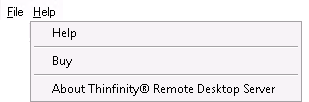
The Help Menu is composed by the following options:
Help |
Takes you to the online application Guide. |
Buy |
Takes you to the Cybele Sofware Buy page. |
About Thinfinity® Remote Desktop Server |
Click here to see the application version and build number. |
Read more: