When you add a new authentication method, you need to set some parameters.
General tab:
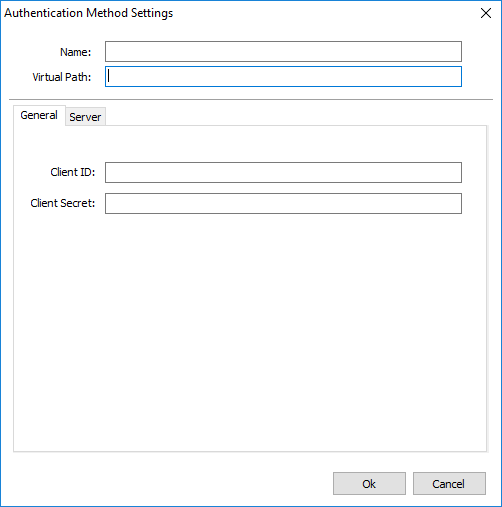
Name
Choose a name to identify this authentication method.
Virtual Path
Type a Virtual Path. If you access your z/Scope Anywhere URL followed by the virtual path:
http(s)://ip:port/virtualPath
the application will attempt to log in with this method.
Client ID
Enter your authentication provider Client ID, generated while configuring your account integration.
Client Secret
Your authentication provider's Client Secret generated while configuring your account integration.
Server Tab:
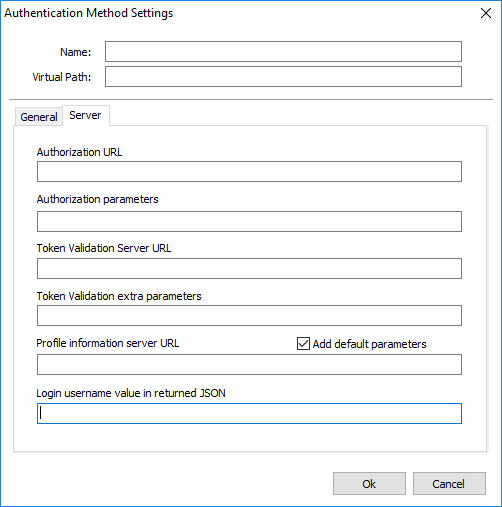
Authorization URL
Enter here the URL where your authentication provider can be reached to request authorization.
Authorization Parameters
Additional parameters for the authorization URL
Token Validation Server URL
Enter your authentication provider's token validation server URL.
Profile Information Server URL
Enter your authentication provider's information server URL.
Login Username Value Returned in JSON
The name of the login username field as returned in a JSON from you authentication provider.
Read More: