In the 'Permissions' tab you will be able to select users and give them special permission to access different z/Scope Anywhere features:
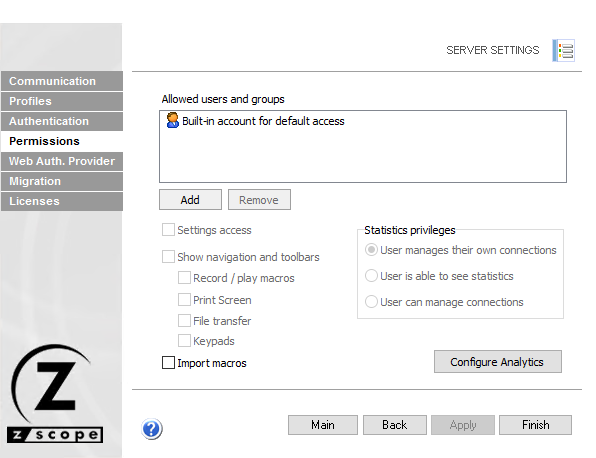
Allowed Users and Groups
Lists the users and groups to be granted features and statistics permissions.
Add
Adds a new Active Directory user or group into the Permissions list.
Remove
Select a user/group and click on the 'Remove' button to remove all of this section's permissions from them.
Built-in Account for Default Access
Default account for anonymous access
Features Permissions
Settings Access
Gives the selected user access to see and open the system "Settings" from the Start Page.
Show Navigation and Toolbars
If you uncheck this option most of the navigation controls (Navigation, Open sessions List) and toolbars (Start Page Toolbar, Connection Toolbar) will be disabled on the user interface.
When you disable this option the following options will be automatically disabled along with it:
Record/Play Macros
Enables the Record and Play macros feature for the selected user.
Print Screen
Allows the selected user to take Print Screens from an active connection.
File Transfer
Gives the selected user access to perform File Transfers.
Keypads
Allows the selected user to access the connections Keypads.
Import Macros
Allows the selected user to import Macros.
Statistics Privileges
User Manages Their Own Connections
Check this option if you want the selected user to open and disconnect only their own connections.
User is Able to See Statistics
If you mark this option, the selected user/group will be able to see the system statistics for all users.
User Can Manage Connections
This option will authorize the selected user to see and manage all z/Scope Anywhere connections and sessions (disconnect and delete active sessions from other users, for example).
Configure Analytics
Access MS SQL to Set up a database for storing the Analytics data. Learn how to Configure MS SQL Server.
Read More: