In the 'Printer' tab you will find the following parameters:
|
This tab only becomes available when 'Printer' or 'Both' are selected as types in the 'General' tab. |
Device Name
Enter the host device name.
Connect on z/Scope Start
Check this option if you want the printer session to be started automatically when z/Scope starts independently of the display session.
IBM Mainframe Connections:
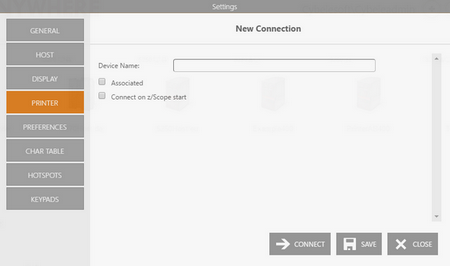
Associated
Check this option if you want the printer session to start whenever the display session is started.
IBM/AS400 Connections:
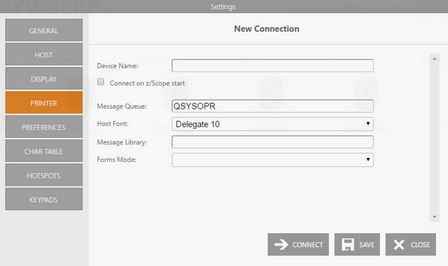
Message Queue
Enter the host's queue name.
Host Font
Select the host font.
Message Library
Host's library name.
Forms Mode
Select the desired forms mode.
Read More: