To select the keyboard for a specific connection go to the Start Page and click on the Settings button.
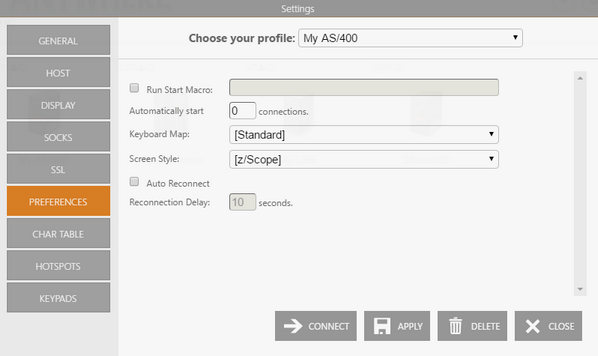
1. Select the connection on the 'Choose your profile' field. |
2. Click on the 'Preferences' tab. |
3. Select the desired Keyboard on the 'Keyboard map' field. |
4. Connect or Apply the changes: |
Read More: