z/Scope Anywhere enables virtual keyboards when you establish connections through mobile devices.
Activate
The virtual keyboard will be activated automatically every time you get into a text field of the emulation screen.
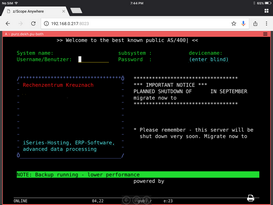
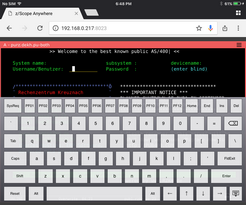
Hide
In order to hide the virtual keyboard, you should press the keyboard 'hide' button, located in the bottom right corner.
|
Hide Press this button and the keyboard will be hidden. |
Change the Orientation
z/Scope Anywhere virtual keyboards adapt automatically to the device orientation.
Read More: