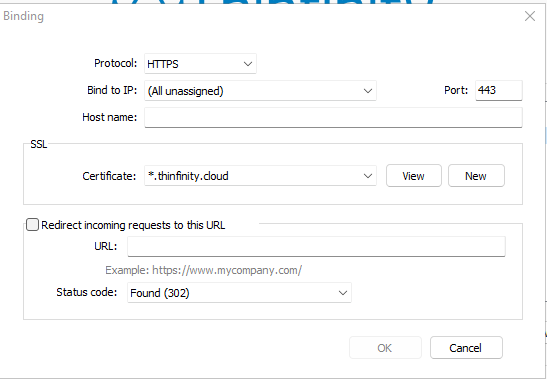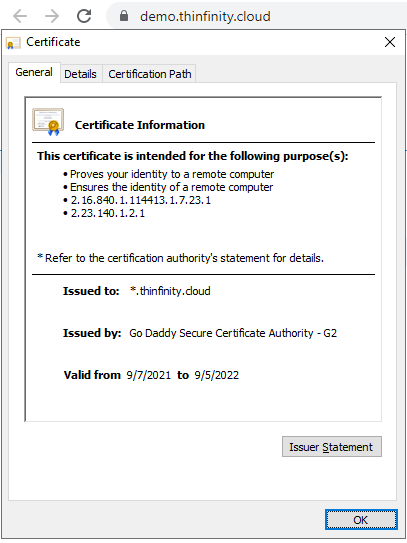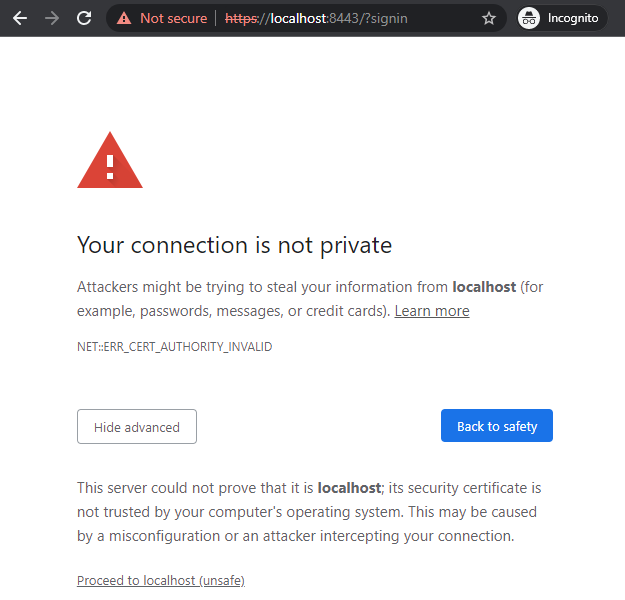This website uses cookies to improve your experience while you navigate through the website. Out of these, the cookies that are categorized as necessary are stored on your browser as they are essential for the working of basic functionalities of the website. We also use third-party cookies that help us analyze and understand how you use this website. These cookies will be stored in your browser only with your consent. You also have the option to opt-out of these cookies. But opting out of some of these cookies may affect your browsing experience.
Necessary
Necessary cookies are absolutely essential for the website to function properly. These cookies ensure basic functionalities and security features of the website, anonymously.
Privacy Policy
You have read and agreed to our privacy policy
Tracking
Analytical cookies are used to understand how visitors interact with the website. These cookies help provide information on metrics the number of visitors, bounce rate, traffic source, etc.
Google Fonts
This site uses so-called web fonts provided by Google for the uniform font representation.
Google Maps
This website uses Google Maps service, allowing to display interactive maps.
YouTube
This website uses YouTube service to provide video content streaming.