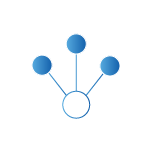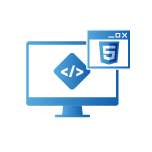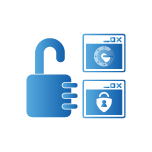Thinfinity® VirtualUI
Caratteristiche principali
Thinfinity® VirtualUI è un SDK di virtualizzazione che consente alle applicazioni desktop basate su Windows di funzionare come app a doppia piattaforma. Fornisce applicazioni Web cross-browser e cross-device, che possono essere eseguite in un ambiente Windows o accessibili in remoto da qualsiasi browser Web HTML5. Da quando è stato lanciato nel 2015, Thinfinity® VirtualUI ha aiutato migliaia di organizzazioni ad abbracciare la trasformazione digitale estendendo il ciclo di vita delle applicazioni business-critical in modo conveniente e affidabile.

Qualsiasi browser web
Usa Thinfinity® VirtualUI su qualsiasi browser HTML5, inclusi Firefox, Chrome, Safari, Edge, Opera o Internet Explorer, e supporta l'accesso remoto da dispositivi Windows, Mac Linux, iOS, Android e Chromebook.
Integrazione Web delle app di Windows
Abilitare Thinfinity® VirtualUI nel progetto della tua applicazione è semplice come aggiungere una riga di codice al tuo codice sorgente.
Sarai in grado di distribuire le tue applicazioni desktop sul Web e accedervi da qualsiasi computer o dispositivo mobile senza perdere il controllo del tuo progetto, supporta tutti i linguaggi di programmazione inclusi .NET, DELPHI, C#, C++, VFP, VB6 e MS Access Banche dati.
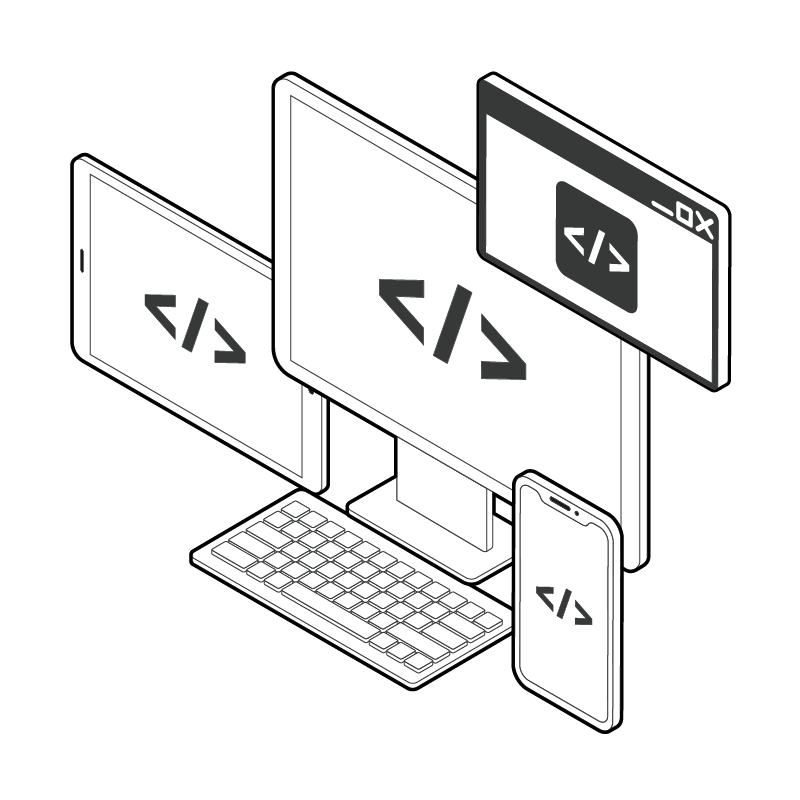

Zero client impostato
100% Esperienza basata sul Web, Thinfinity VirtualUI non richiede plug-in, componenti aggiuntivi o installazioni aggiuntive sul lato client.
Quadro di integrazione web
Il nuovo frame Javascript Remote Objects (JsRO) offre agli sviluppatori una piena integrazione delle loro attuali app basate su Windows in qualsiasi applicazione web.
Pubblica modelli di dati definiti a livello di codice dall'applicazione originale che espongono proprietà, metodi ed eventi, facilitando il dialogo tra l'applicazione basata su Windows e l'applicazione Web.


Molteplici opzioni di autenticazione dell'utente finale
Integra il tuo progetto con le piattaforme di identità esistenti più popolari come Google, Facebook o Azure Active Directory e seleziona come gli utenti finali accedono alle tue applicazioni.
È possibile implementare facilmente l'accesso a Windows, OAuth/2, RADIUS, SAML o i metodi di autenticazione personalizzati.
Aggiungi un ulteriore livello di sicurezza al tuo progetto e implementa una varietà di fattori diversi per l'autenticazione che attraversano i livelli di usabilità e sicurezza.
Thinfinity VirtualUI è compatibile con i fornitori più popolari e affidabili sul mercato, inclusi Google, Okta e DUO.
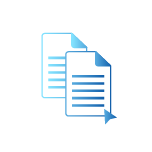
Trascina e rilascia
Thinfinity® VirtualUI supporta il trascinamento dei file caricati dal dispositivo remoto all'applicazione.
Fornisci un'esperienza utente ricca e affidabile su qualsiasi dispositivo mantenendo le funzionalità attuali dell'applicazione desktop. Non dovrai rieducare i tuoi utenti su una nuova interfaccia.
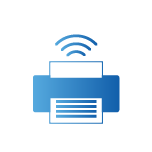
Stampa a distanza
L'utente finale può facilmente indirizzare i lavori di stampa dal server WTS/RDS a una stampante locale.

Directory attiva di Windows
Active Directory (AD) è incluso nella maggior parte dei sistemi operativi Windows Server come un insieme di processi e servizi. Puoi usarlo per autenticare i tuoi utenti nelle reti esistenti.
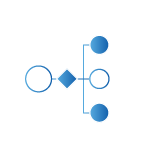
Bilancio del carico
L'architettura Thinfinity® VirtualUI fornisce componenti che consentono di distribuire il carico di lavoro su più sessioni e server Windows, fornendo una facile scalabilità e adattandosi a ogni scenario.

Virtualizzazione del registro
La virtualizzazione del registro consente agli sviluppatori di archiviare in modo sicuro le informazioni sugli utenti nel registro di Windows. Le voci del registro possono essere reindirizzate a voci condivise o private, anche in base al sistema di autenticazione dell'applicazione.

Virtualizzazione del file system
Creare un ambiente sicuro concedendo i permessi di accesso alle cartelle dell'applicazione specificate e fornendo cartelle private in base al sistema di autenticazione dell'applicazione.
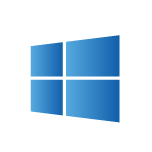
Edizioni di Windows a 64 bit
Thinfinity® VirtualUI può essere distribuito in tutte le edizioni a 64 bit, da Windows 8.1 a Windows Server 2019. Supporta cloud locali, pubblici e ibridi come Google cloud computing, AWS e Microsoft Azure.
Nuove funzionalità - Versione 3.0
Server delle licenze (alta disponibilità)
Raggruppa tutte le tue licenze su un unico server e crea VM on-demand, distribuzioni in tutto il mondo ed evita singoli punti di errore grazie alla ridondanza o ai componenti di failover su ogni livello dell'architettura. Queste nuove possibilità di architettura sono ottimizzate per il cloud e l'implementazione aziendale.
Supporto per applicazioni di terze parti
Ora puoi mantenere tutte le tue integrazioni con applicazioni di terze parti come la suite Office, SAP e altro. Non è necessario avere accesso al codice sorgente dell'applicazione. Thinfinity VirtualUI ti consentirà di trasmettere e modificare qualsiasi contenuto su un browser HTML5.
2FA E MFA INCORPORATI (HOTP/TOTP)
Autentica i tuoi utenti con Google Authenticator o Microsoft Authenticator.
Thinfinity VirtualUI 3.0 viene fornito con un server TOTP/HOTP integrato che consente agli utenti di convalidare la propria identità online e offline.
API di automazione del profilo
Usa la nostra API Nuovi profili per automatizzare tutte le impostazioni disponibili sul manager Thinfinity VirtualUI. Crea distribuzioni automatiche, aggiungi utenti a livello di codice, metodi di autenticazione e altro ancora.