A maneira mais simples de reservar aulas e eventos online
Com o Thinfinity Remote Workspace, os professores podem agendar salas de aula completas para suas aulas. Os alunos podem agendar dispositivos individuais para fins de aprendizado e prática. Seus dispositivos só estarão disponíveis para uso durante o tempo definido. Verifique a disponibilidade do computador a partir de uma visualização de calendário integrada.
Os administradores de TI podem definir facilmente funções e permissões para cada computador de laboratório no campus. Habilite o agendamento simultâneo por computador com base nos recursos de hardware disponíveis, combinando máquinas no local e na nuvem em uma única sala de aula virtual.
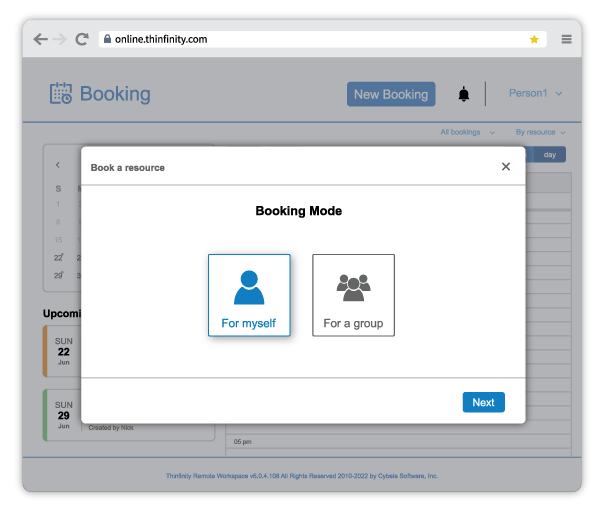
Agende um computador de laboratório em algumas etapas
- Habilitar agendamento em computadores de laboratório dedicados
- Atribua funções e permissões a professores e alunos.
- Alunos e professores criam agendamentos com base em data, hora e recorrência.
- O aluno é desconectado assim que a sessão termina e o computador fica disponível para a próxima sessão agendada.
Thinfinity é uma solução integral para educação remota
Thinfinity Workspace permite acesso remoto a TODOS os aplicativos, desktops e arquivos. Seu recurso de agendamento fácil de usar permite que professores e alunos agendem devices com software especializado durante um horário definido.
- Sua infraestrutura de campus ou nuvem está disponível em qualquer lugar, a qualquer hora e em qualquer dispositivo.
- Fornece as ferramentas necessárias para organizar e gerenciar o acesso remoto a salas de aula virtuais.
- A alternativa mais segura e fácil de configurar para organizações educacionais.
- Ideal para equipes de TI que precisam gerenciar o acesso remoto a máquinas virtuais e infraestrutura de desktop virtual (VDI), tudo em um único aplicativo.
API Rest: Conecte seu aplicativo de reservas
Com a API Rest, você pode integrar um aplicativo de calendário personalizado ou pré-existente. Isso é particularmente útil para organizações educacionais com um sistema de calendário que procura integrar essa funcionalidade em seu aplicativo.
Opções de implantação
Totalmente caracterizado e autogerenciado.
Toda a solução reside em sua infraestrutura.
- Hospede Thinfinity em servers locais existentes ou em uma nuvem private.
- Solução de espaço de trabalho digital integrada, segura e escalável com o TCO mais baixo do mercado.
- Funciona perfeitamente com modelos de infraestrutura e provedores de identidade existentes.
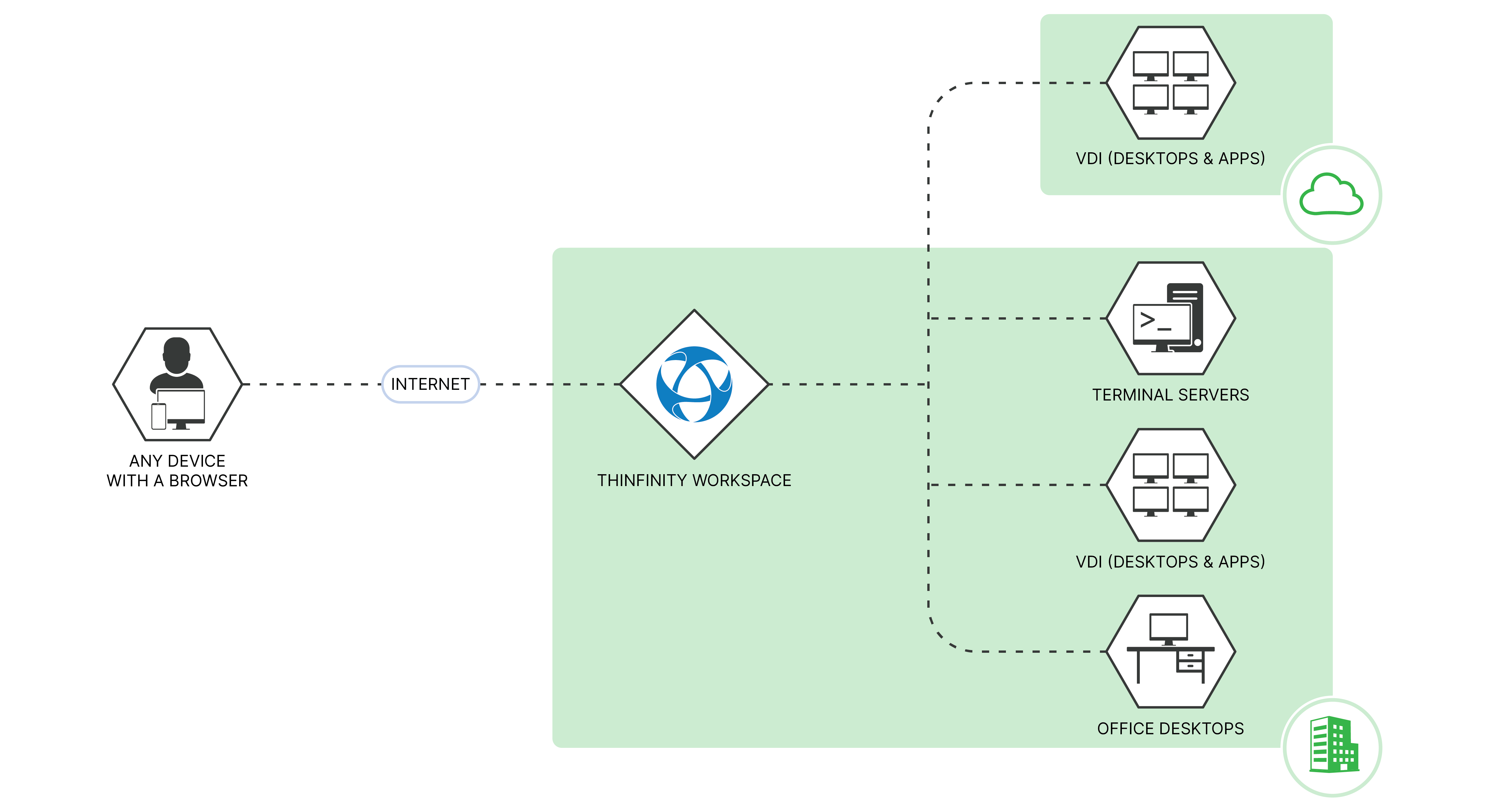
Um espaço de trabalho digital que combina recursos em nuvem pública e recursos locais.
- Desenvolva soluções de computação que evoluam juntamente com as necessidades do seu negócio.
- Preserve seus investimentos existentes em infraestrutura
- Implementações adaptáveis e flexíveis.
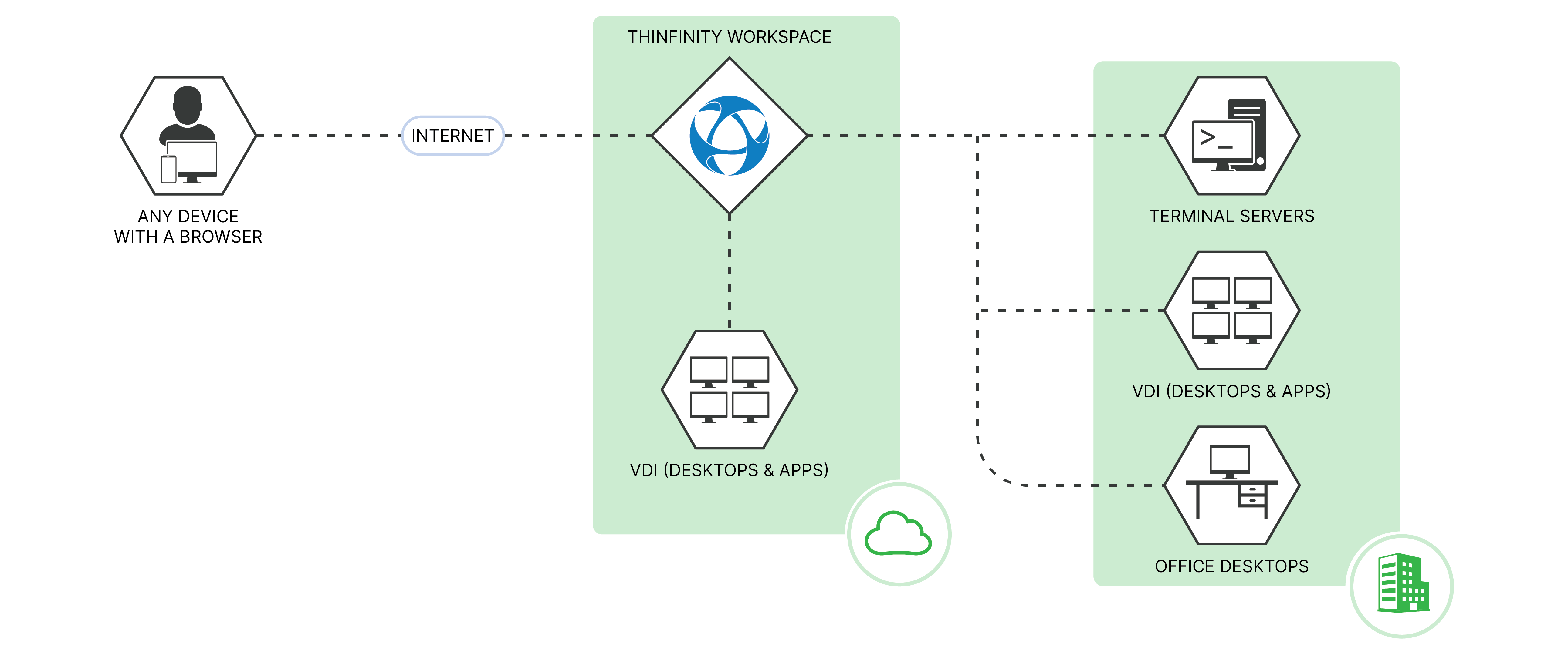
Entregue espaços de trabalho digitais seguros a partir de qualquer nuvem.
- Projetado para funcionar perfeitamente com qualquer infraestrutura em nuvem ou multicloud.
- Segurança aprimorada através da utilização dos recursos de segurança dos provedores de infraestrutura em nuvem, as implantações em nuvem do Thinfinity Workspace são mais seguras contra ameaças cibernéticas.
- Perfeita para o cenário atual de constante evolução.
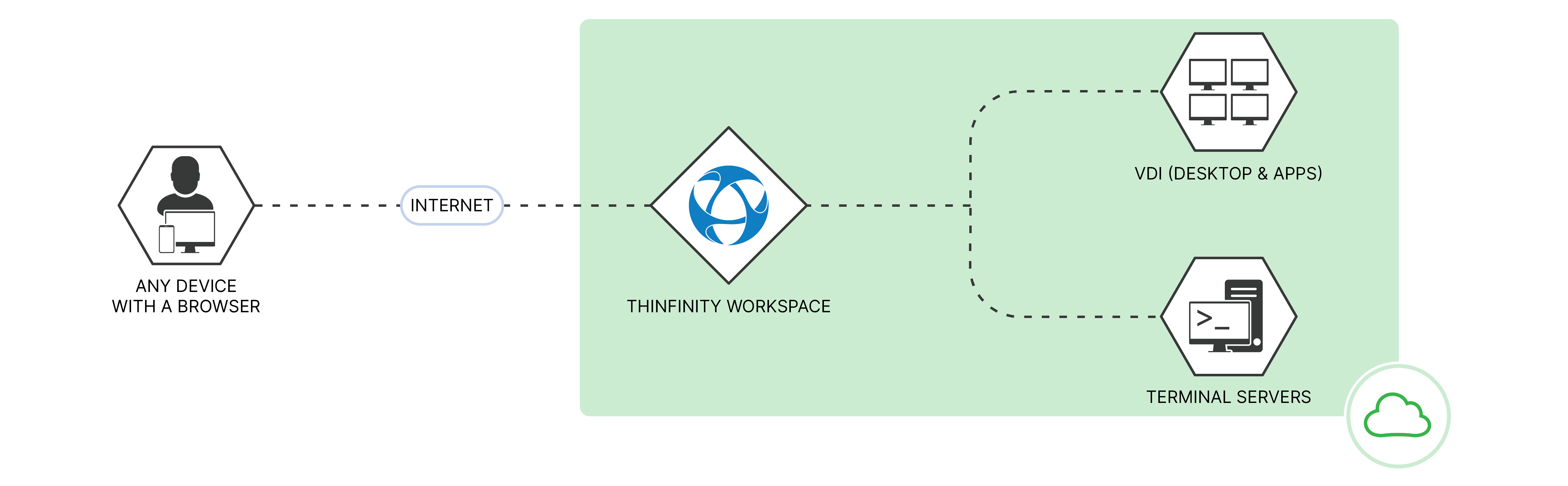
Solução chave na mão. Custos de infraestrutura Avoid e dores de cabeça de implantação.
- Fornecer um espaço de trabalho digital completo com praticamente nenhum esforço.
- Solução completa que inclui a configuração e gestão de infraestrutura baseada em nuvem, ambientes de desenvolvimento e software de produtividade de escritório.
- Centralize usuários, aplicativos e dados para uma melhora na segurança, conformidade e eficiência de TI.
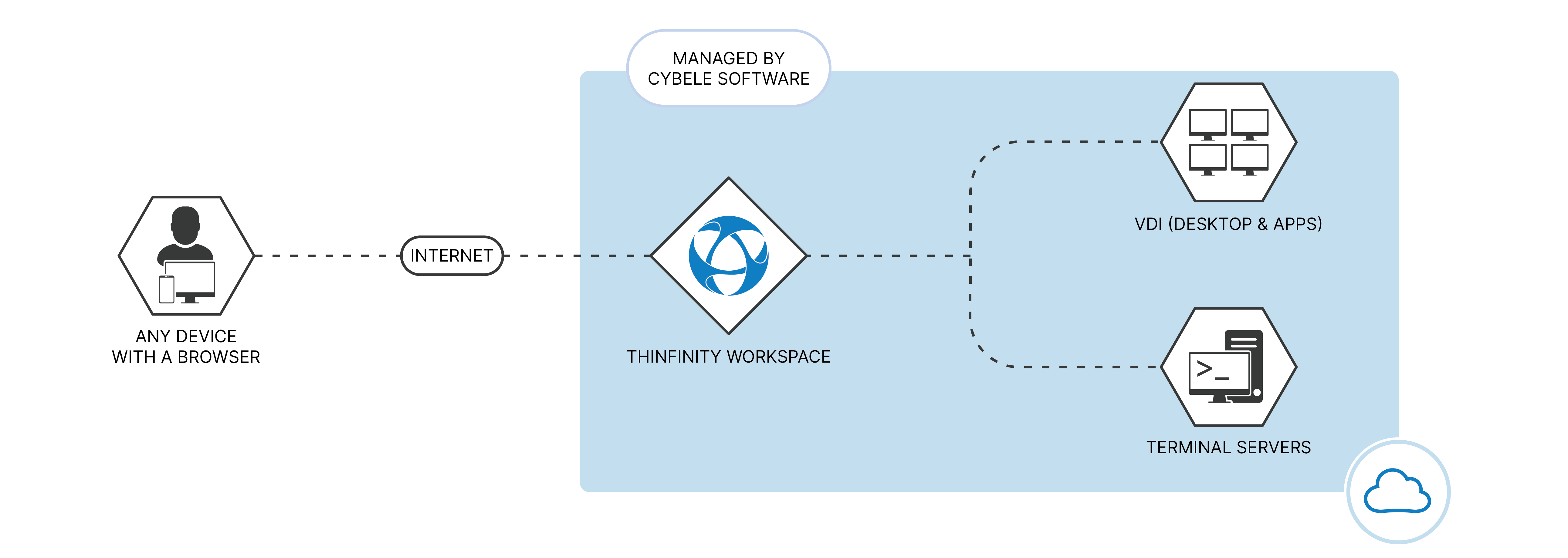
Fale conosco!
Estamos felizes em demonstrar o produto ou responder a quaisquer perguntas.
