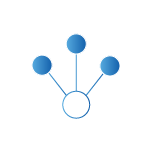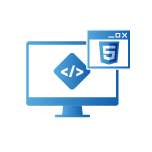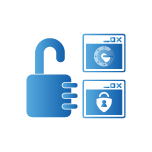Principais características
Thinfinity® VirtualUI
Thinfinity® VirtualUI é um SDK de virtualização que permite que aplicativos de desktop baseados em Windows funcionem como aplicativos de plataforma dupla. Ele oferece aplicativos da Web entre navegadores e dispositivos, que podem ser executados em um ambiente Windows ou acessados remotamente de qualquer navegador da Web HTML5. Desde o lançamento em 2015, o Thinfinity® VirtualUI ajudou milhares de organizações a adotar a transformação digital, estendendo o ciclo de vida de aplicativos essenciais aos negócios de maneira econômica e confiável.

Qualquer navegador
Use Thinfinity® VirtualUI em qualquer navegador HTML5, incluindo Firefox, Chrome, Safari, Edge, Opera ou Internet Explorer, e suporte acesso remoto de dispositivos Windows, Mac Linux, iOS, Android e Chromebooks.
Integração Web de aplicativos do Windows
Habilitar o Thinfinity® VirtualUI no projeto do seu aplicativo é tão simples quanto adicionar uma linha de código ao seu código-fonte.
Você poderá entregar seus aplicativos de desktop para a web e acessá-los de qualquer computador ou dispositivo móvel sem perder o controle do seu projeto, suporta todas as linguagens de programação, incluindo .NET, DELPHI, C#, C++, VFP, VB6 e MS Access Bancos de dados.
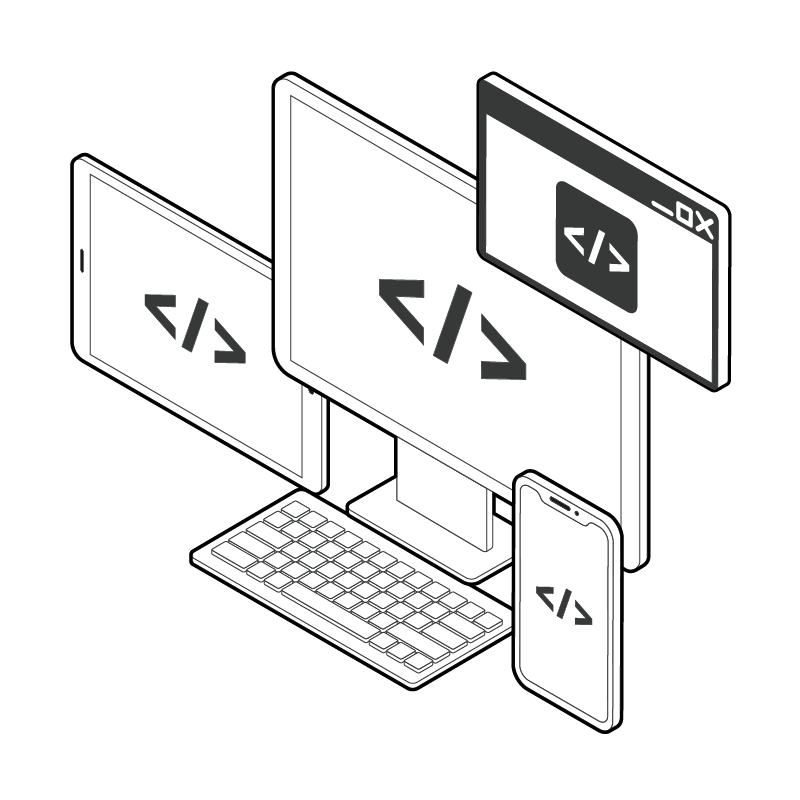

Cliente zero configurado
Experiência 100% baseada na Web, Thinfinity VirtualUI não requer plugins, complementos ou instalações adicionais no lado do cliente.
Estrutura de integração da Web
O novo quadro Javascript Remote Objects (JsRO) oferece aos desenvolvedores uma integração completa de seus atuais aplicativos baseados em Windows em qualquer aplicativo da web.
Publique modelos de dados definidos programaticamente a partir do aplicativo original que expõe propriedades, métodos e eventos, facilitando o diálogo entre o aplicativo baseado em Windows e o aplicativo da web.


Várias opções de autenticação de usuário final
Integre seu projeto com as plataformas de identidade existentes mais populares, como Google, Facebook ou Azure Active Directory, e selecione como os usuários finais acessam seus aplicativos.
Windows Logon, OAuth/2, RADIUS, SAML ou seus métodos de autenticação personalizados podem ser facilmente implementados.
Adicione uma camada extra de segurança ao seu projeto e implemente uma variedade de fatores diferentes para autenticação que abrangem os níveis de usabilidade e garantia.
Thinfinity VirtualUI é compatível com os fornecedores mais populares e confiáveis do mercado, incluindo Google, Okta e DUO.
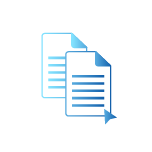
Arrastar e soltar
Thinfinity® VirtualUI suporta uploads de arquivos de arrastar e soltar do dispositivo remoto para o aplicativo.
Forneça um UX rico e confiável em qualquer dispositivo, mantendo as funcionalidades atuais do seu aplicativo de desktop. Você não terá que reeducar seus usuários em uma nova interface.
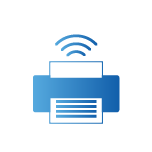
Impressão remota
O usuário final pode facilmente rotear trabalhos de impressão do Servidor WTS/RDS para uma impressora local.

Diretório ativo do Windows
O Active Directory (AD) está incluído na maioria dos sistemas operacionais Windows Server como um conjunto de processos e serviços. Você pode usá-lo para autenticar seus usuários em redes existentes.
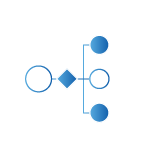
Balanceamento de carga
Thinfinity® A arquitetura VirtualUI fornece componentes que permitem distribuir a carga de trabalho em várias sessões e servidores Windows, proporcionando fácil escalabilidade e adaptação a todos os cenários.

Virtualização do registro
A virtualização do registro permite que os desenvolvedores armazenem informações do usuário no registro do Windows com segurança. As entradas do registro podem ser redirecionadas para entradas compartilhadas ou privadas, também com base no sistema de autenticação do aplicativo.

Virtualização do sistema de arquivos
Crie um ambiente seguro dando permissões de acesso a pastas de aplicativos especificadas e fornecendo pastas privadas com base no sistema de autenticação do aplicativo.
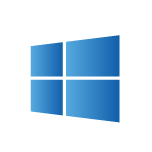
Edições do Windows de 64 bits
Thinfinity® VirtualUI pode ser implantado em todas as edições de 64 bits, do Windows 8.1 ao Windows Server 2019. Ele oferece suporte a nuvens locais, públicas e híbridas, como computação em nuvem do Google, AWS e Microsoft Azure.
Novos recursos - versão 3.0
Servidor de licenciamento (alta disponibilidade)
Agrupe todas as suas licenças em um único servidor e crie VMs sob demanda, implementações mundiais e evite pontos únicos de falha ao ter componentes de redundância ou failover em cada camada da arquitetura. Essas novas possibilidades de arquitetura são otimizadas para implantação em nuvem e corporativa.
Suporte para aplicativos de terceiros
Agora você pode manter todas as suas integrações com aplicativos de terceiros, como o pacote Office, SAP e muito mais. Não há necessidade de ter acesso ao código-fonte do aplicativo. Thinfinity VirtualUI permitirá que você transmita e edite qualquer conteúdo em um navegador HTML5.
2FA E MFA INTEGRADOS (HOTP/TOTP)
Autentique seus usuários com o Google Authenticator ou o Microsoft Authenticator.
Thinfinity VirtualUI 3.0 vem com um servidor TOTP/HOTP integrado que permite que seus usuários validem sua identidade online e offline.
API de automação de perfil
Use nossa API de novos perfis para automatizar todas as configurações disponíveis no gerenciador Thinfinity VirtualUI. Crie implantações automáticas, adicione usuários programaticamente, métodos de autenticação e muito mais.