
With the new version, you are able to organize your connections using “Labels”, completely within the Thinfinity Remote Workspace index page using the new Web Profile Manager.
You can browse these “Labels” with a Tree View, which allows you to set up “Labels” that work like folders and subfolders to make it easier to navigate multiple connections on your index page:
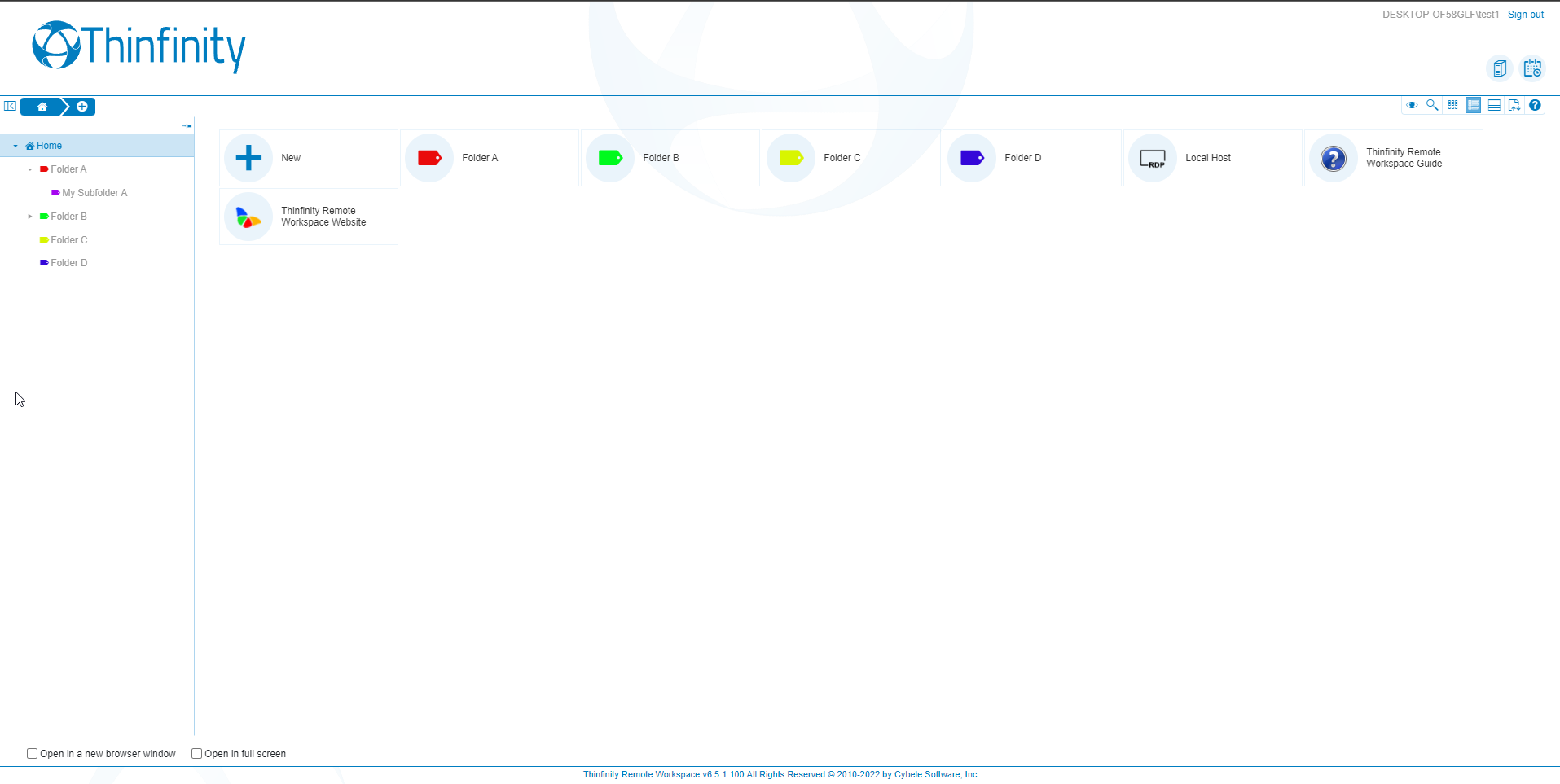
The “Tree View” can be opened by clicking on the arrow sign button on the middle left part of the index page, once you click it, the Tree View will be displayed:
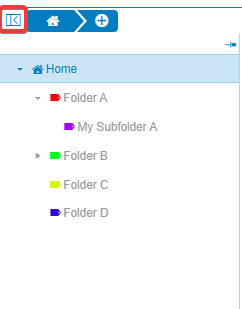
Clicking on each folder will display the available connections assigned to them:
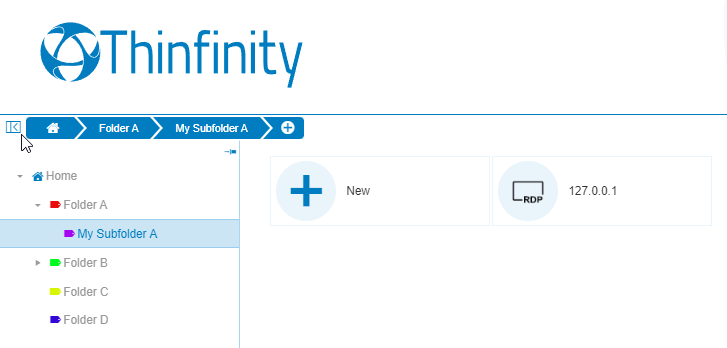
In this guide, you’ll find the steps to create “Labels” here:
- Click on “New” on the Index page and enter the name for that particular “Label”:
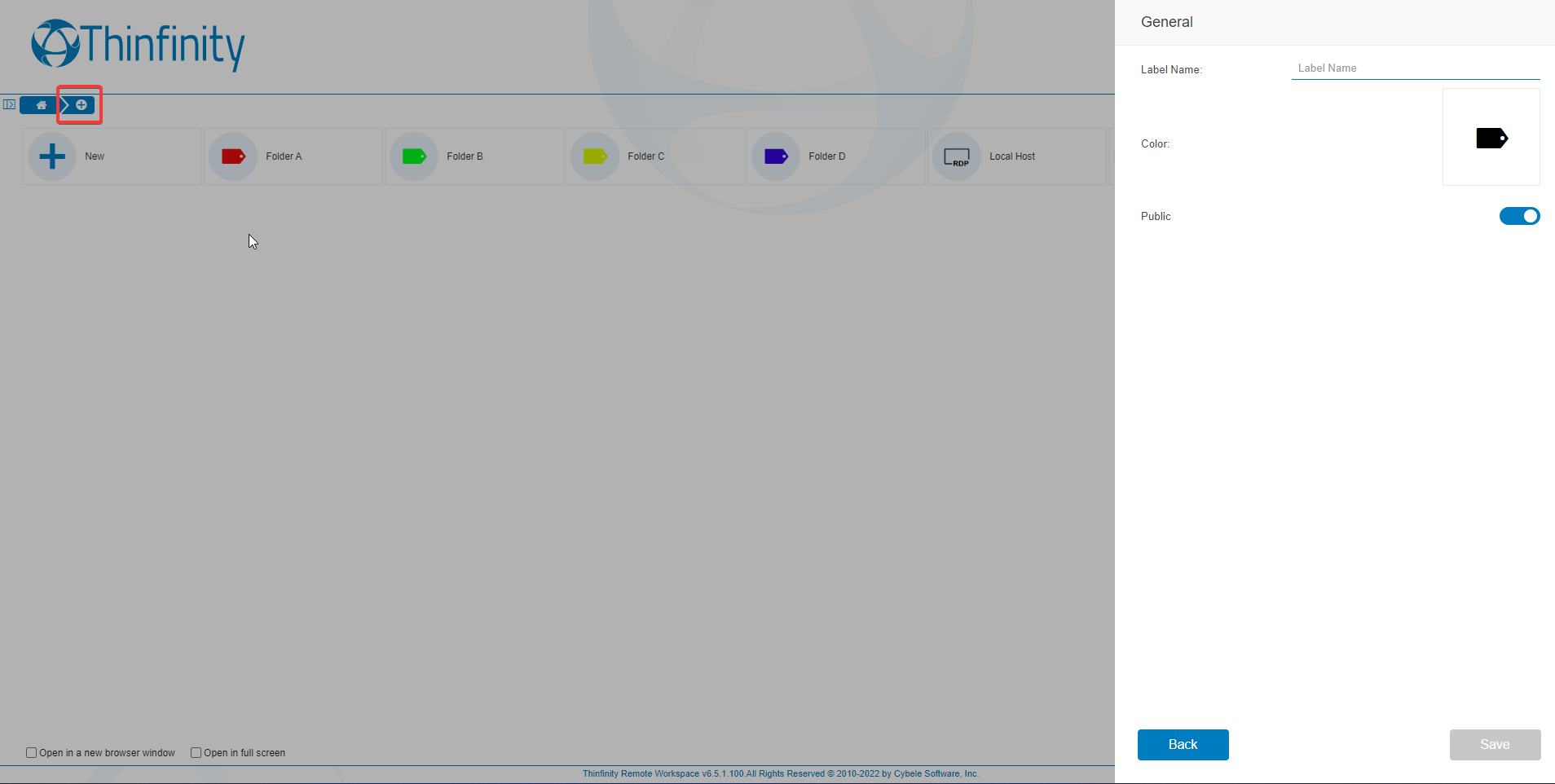
- Edit an existing “Profile” by clicking on the pen right above it, and click on Select on the “Labels” section to point to the “Label” you’ve just created, then click on “Commit” to save the configuration.
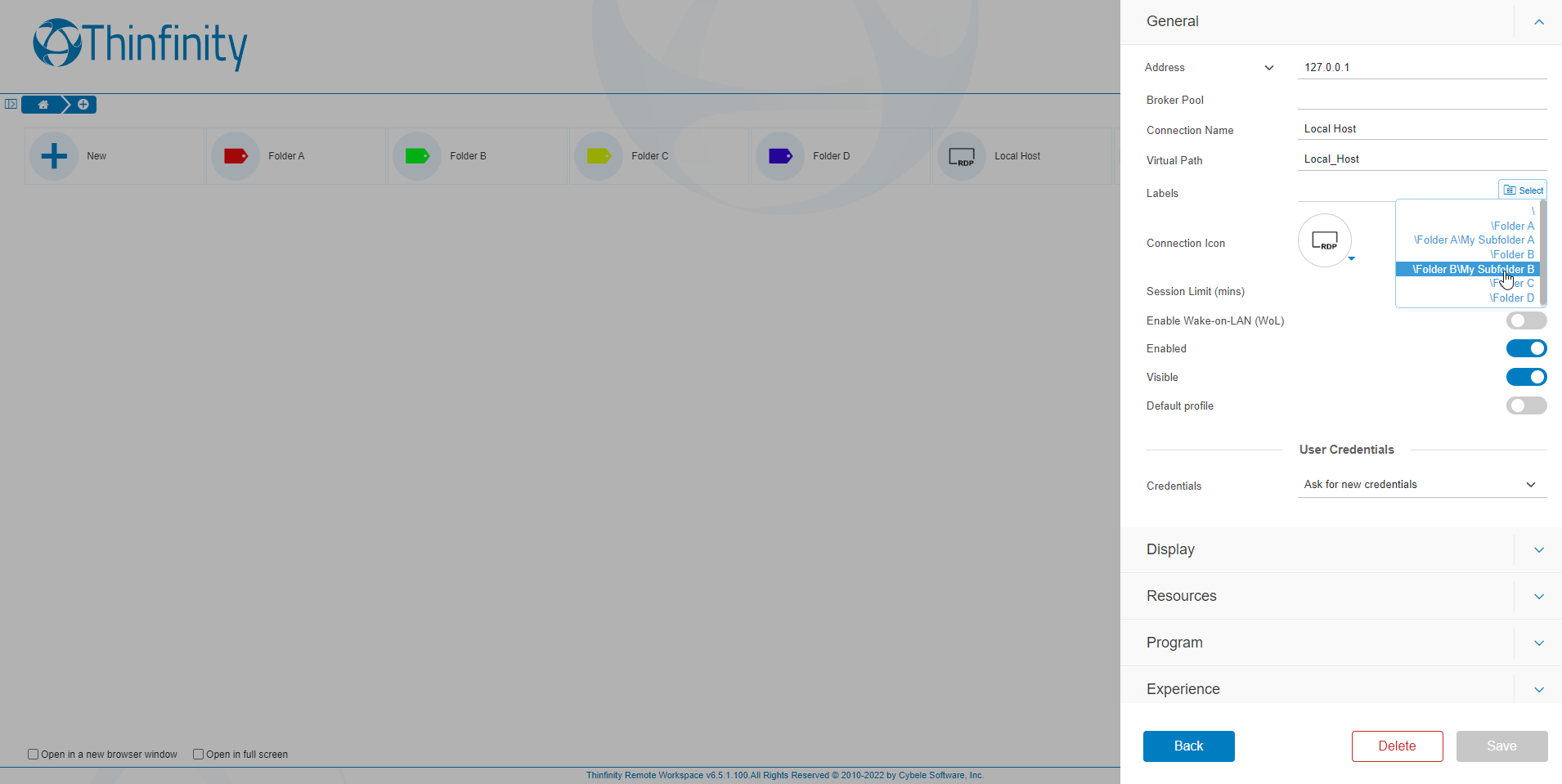
You can create “Sub Labels” within existing “Labels” using the same procedure, allowing you to organize your “Web Profiles” as you see fit.
Now you know how to manage “Labels” to help you organize your Windows. Congratulations!
Have any questions?
Book a call today to learn more about how Thinfinity can help your organization. We are always available to guide you and provide the best solution based on your specific needs.