
Like all our other apps, we can also say that installing z/Scope Anywhere for the first time is quite a simple task.
There are just a few things you have to take into account. Let’s see check the installation steps:
1. Open up the setup file (you can find it at our “Download” page).
On the first screen just click “Next”:
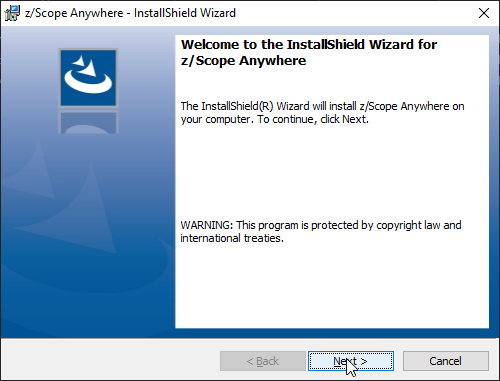
2. Click “I accept the terms in the license agreement” and then “Next”:
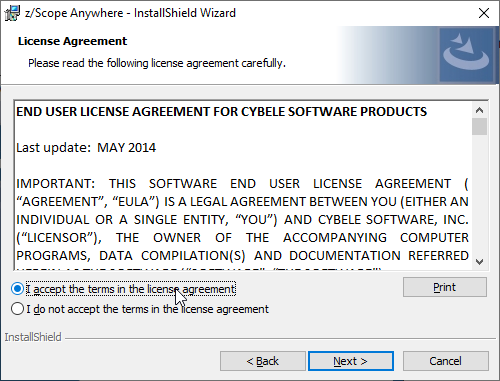
3. Hit “Next” to use the default installation directory or choose one by clicking on “Change”:
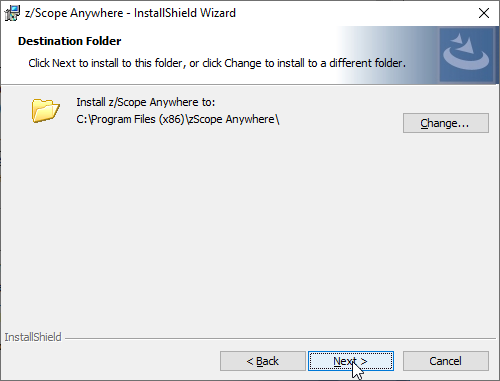
4. Select “Server Mode” and press “Next”:
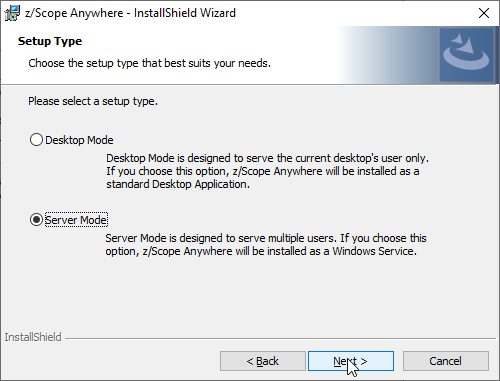
5. In this screen leave “Gateway +Terminal Emulation Services” selected and press “Next”:
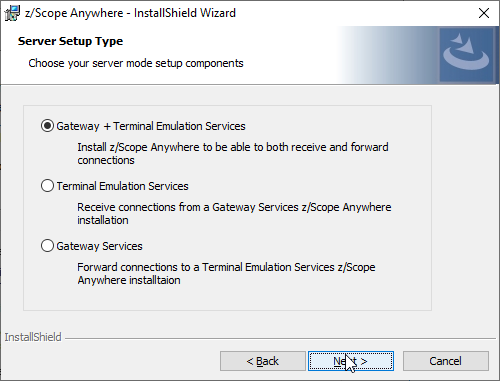
5. Hit “Install”.
6. After it ends, press “Finish”.
In your start menu, you should have a new icon for “z/Scope Anywhere Configuration Manager”.
Given that it’s the first time you use the software, the first screen you will see is:
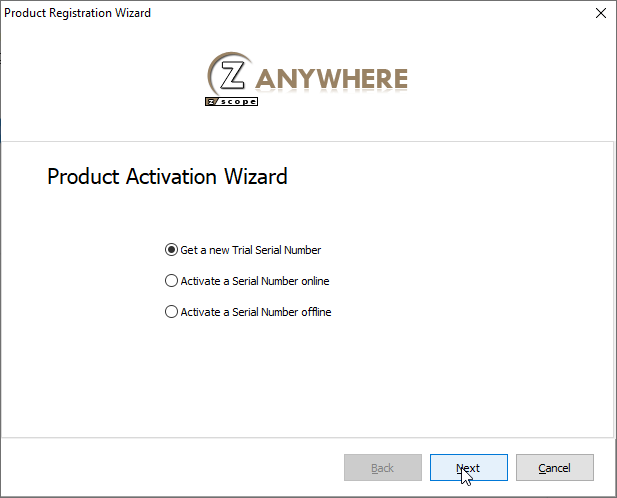
Select “Get a new Trial Serial Number” and press “Next”.
Fill your name and e-mail address and press “Next”, make sure this PC has internet access, otherwise contact sales\cybelesoft.com so they can provide you with a trial key:
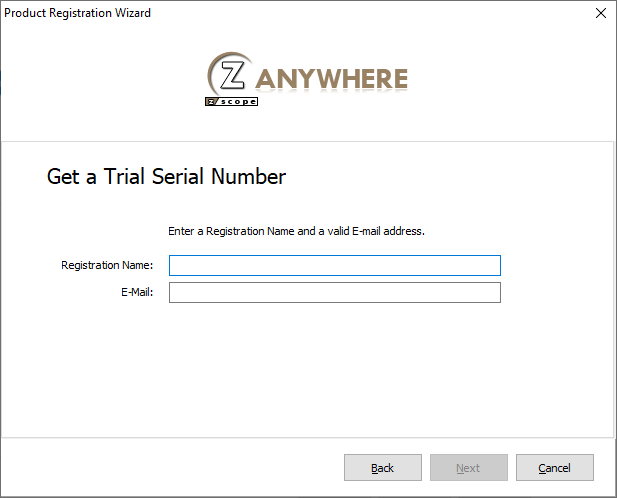
You should instantly get an e-mail with a trial key and will be redirected to the screen below where you can enter this information:
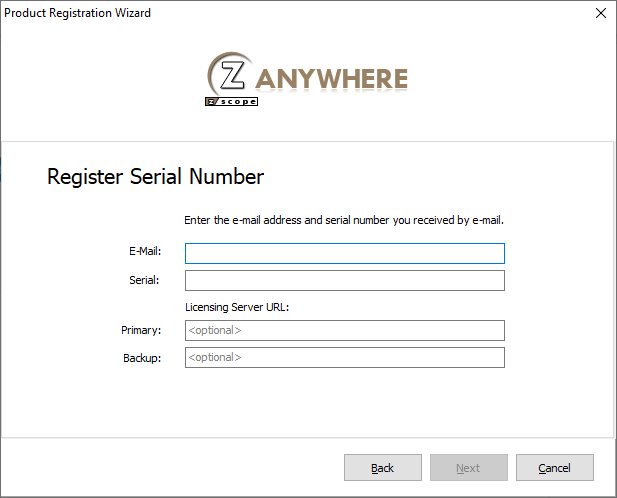
If the registration was successful, you’ll see:
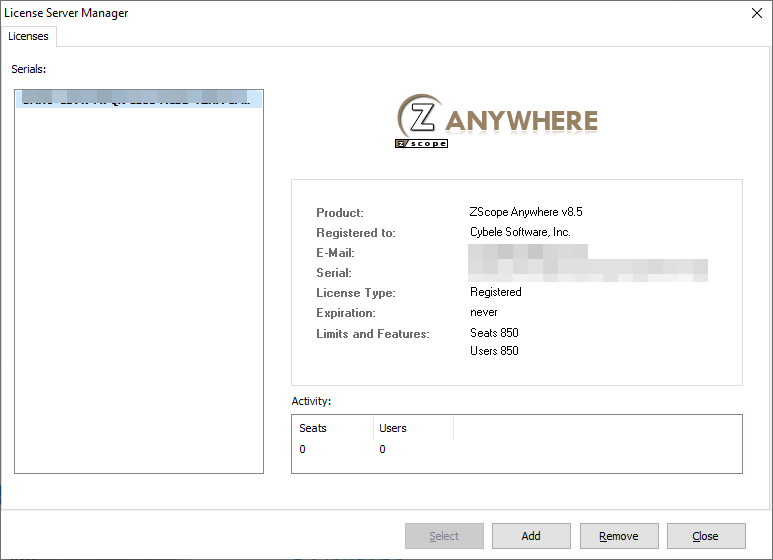
If not, please contact [email protected]
Just hit “Finish” and you’ll see your license registered:
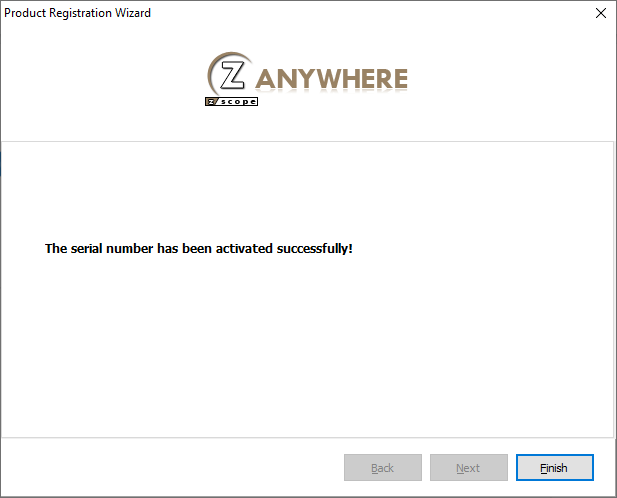
Now you should be good to go ahead and create your first terminal emulation connection.
If you need any assistance configuring z/Scope Anywhere’s manager or the Gateway manager, please contact us at [email protected] or leave a message on this same post.