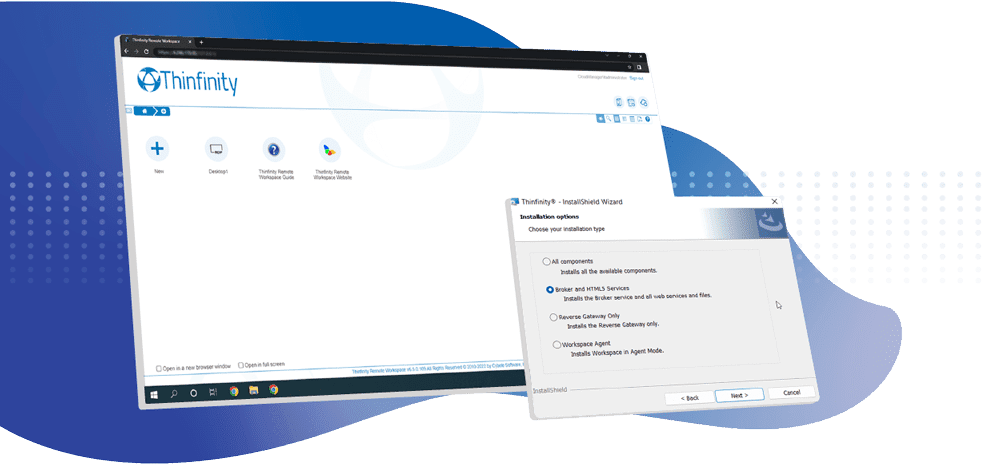
The secondary broker is triggered by a registry key. You will have to install the broker services first and then edit a registry key to change its behavior. Below you will find a step by step on how to configure this:
Execute Thinfinity Remote Workspace Installer. Accept the License Agreement, then click on next:
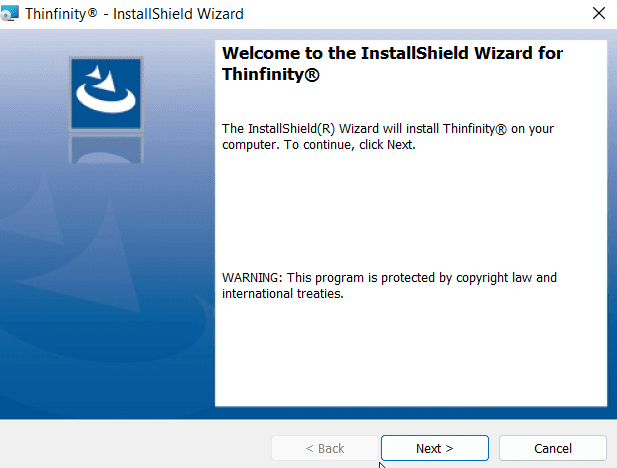
Select the “Broker and HTML5 Services” option and click on next.
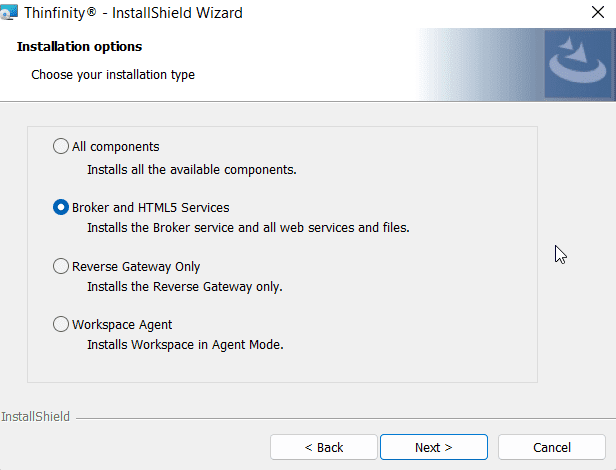
Select the Installation destination folder and click on next.
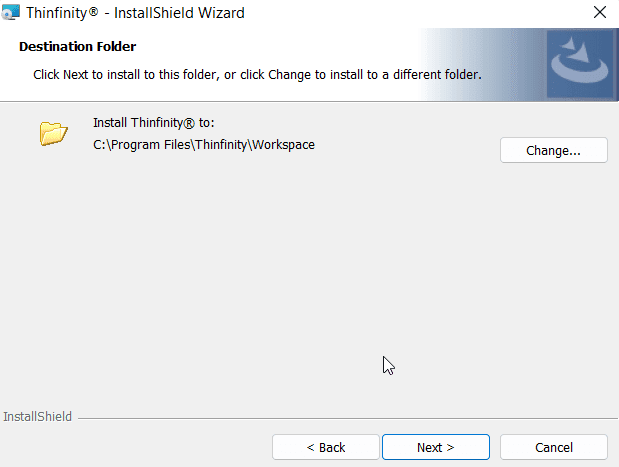
Now, click on “Install” to install the Thinfinity Remote Workspace components.
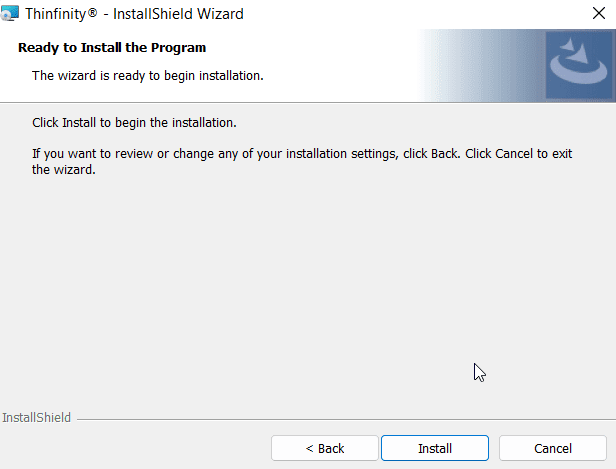
How to Enable Secondary Broker Option.
Open the registry (run: regedit) and search the following directory: Computer\HKEY_LOCAL_MACHINE\SOFTWARE\Cybele Software\Thinfinity\Workspace.
Double-click on BrokerRole and replace the value primary for secondary.
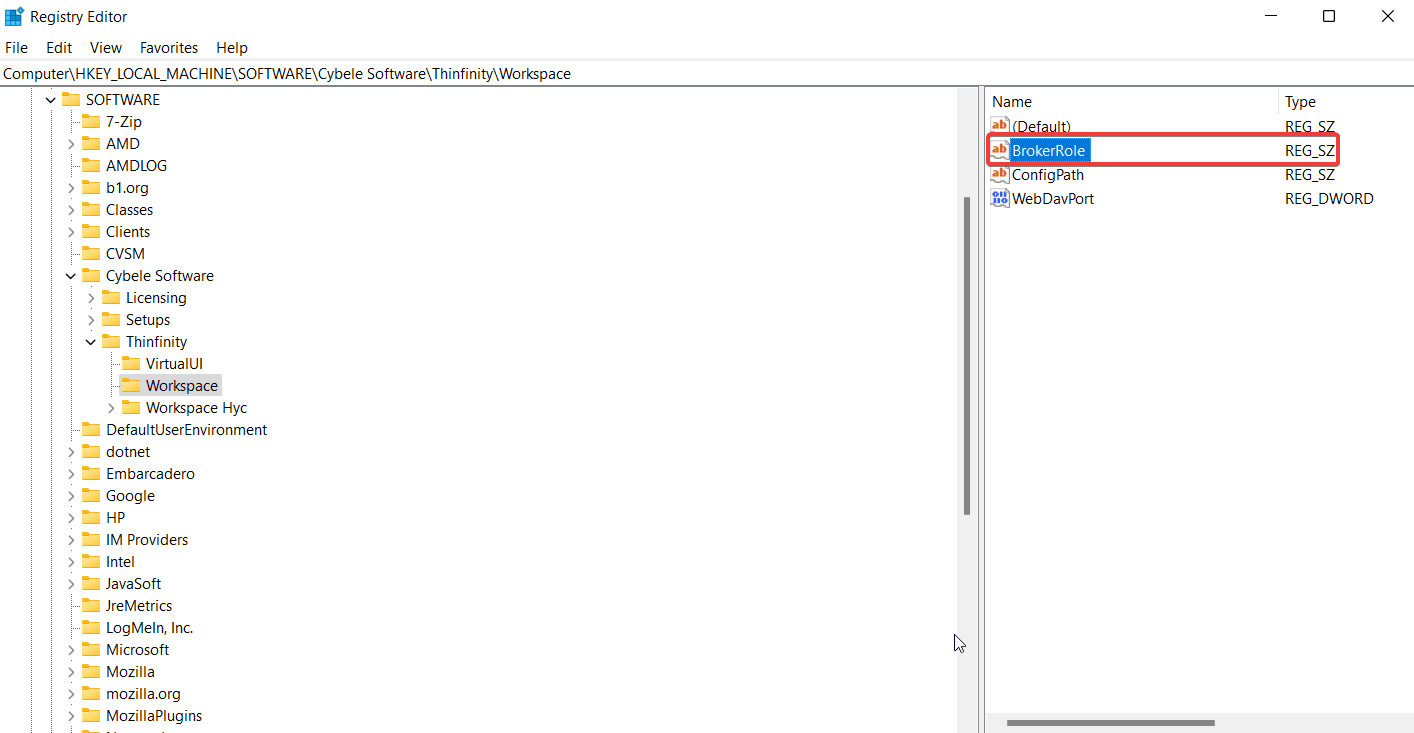
Configure Pool, NetworkID, and Gateway
Open the Configuration Manager, and configure the required parameters, Pool, NetworkId, and Gateway URL.
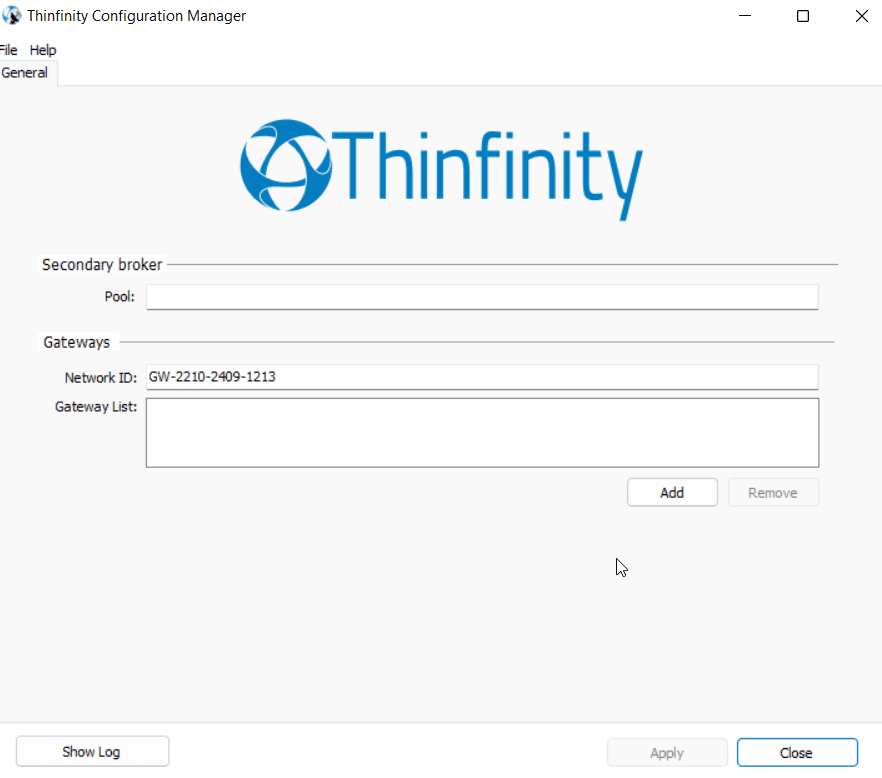
Pool: Use this parameter to specify the pool the secondary broker will use.
Network ID: Use this parameter to specify the Network environment that the secondary broker will use.
Gateway List: Input the URL of the Thinfinity Remote Desktop Gateway. Click on “Add” and complete the URL information. Always specify the security protocol (HTTP/ HTTPS) and the connection port.
(e.g. https://My_Gateway_DNS:443)
Finally, click on Apply to save the changes.
You can click on “Show Log” to verify the status of the connection.
Have any questions?
Book a call today to learn more about how Thinfinity can help your organization. We are always available to guide you and provide the best solution based on your specific needs.