
Developers first

Cloud native

Secure by design
Trusted by
Simple App Virtualization
Just a Single Line of Code
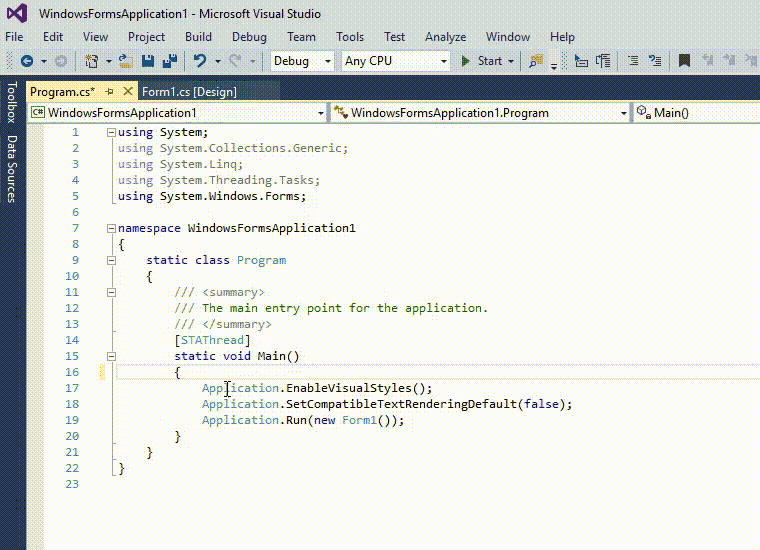
Select your application's language
No Client Software Required
Easy to Implement, and Easier to Use
- Compatible with all HTML5 browsers, so whether it’s Internet Explorer, Edge, Firefox, Google Chrome or Safari, you’re ready to go.
- Deploy your solutions and content across all devices. Be it mobile, laptop, or desktop. Windows or Mac. iOS or Android. We’ve got you covered.

Any device. Anywhere

Edge

Chrome

Firefox

Safari

Opera
For ISV
Offer your software as a service (SAAS)

Unparalleled features
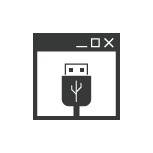
USB redirection
Get access to local resources such as webcams and microphone opening virtual channels between the browser and the local machine using JavaScript Remote Objects.
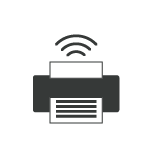
Universal printing
The Thinfinity Printer allows the end-user to print to the local printer from a virtualized application. Also, for POS software you can send a direct printing job to ticket printers and label printers.

Drag and drop files

Upload and download
By just adding these simple methods to your application you’ll be able to export all types of files in every format to the end-user device and of course, your users will be able to upload files to the remote applications with a single click.

File system virtualization
File System Virtualization helps developers publish only relevant shared folders and provide authentication-based private folders. Additionally, shared folders can be redirected to safer places in the disk and/or be write-protected.
Choose the best license for your project
Our license price structure covers different scenarios, giving you the flexibility to choose what is most suitable for your particular business. Get a quote if you have specific needs.
