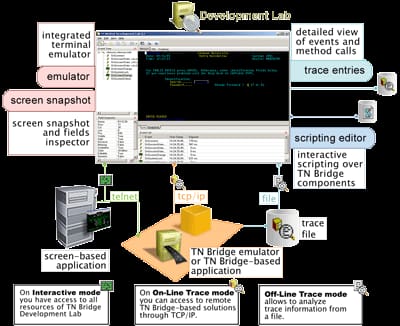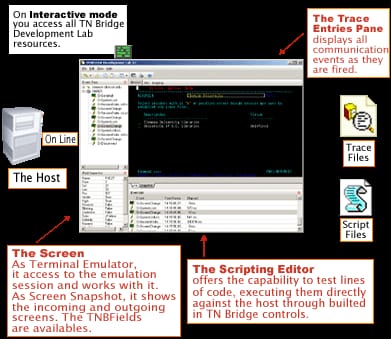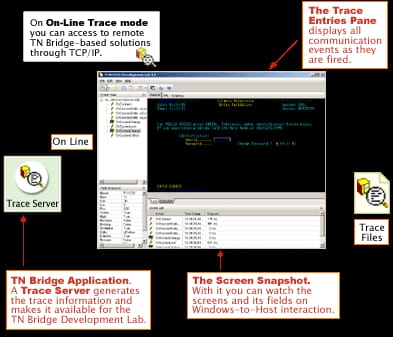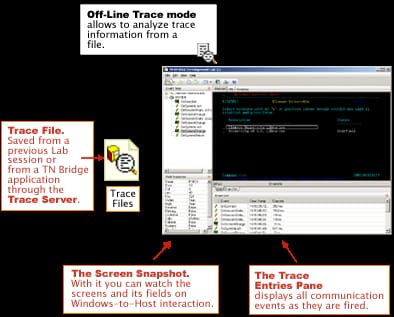TN BRIDGE
Development Lab
Research, tracking and testing environment that helps reduce the time required for planning, design, development, and QA.
Develop your PC-mainframe applications
- In planning/design time, because you will understand the screen/events sequences produced by your host application. Then you can plan and test your navigation strategy through the host screens.
- During development time, using the remote tracking functionality where you can connect to your TN BRIDGE-based development, even running it on another computer. You can also work in interactive mode to create code snippets for pasting them into your application.
- To keep your deployed application error-free. You can use Development Lab to connect and track a running application even from a remote workstation. You can also save the trace information to a local file for external analysis.
Development Lab offers:
- Three Lab modes: Interactive, Online trace, and Offline Trace.
- Integrated terminal emulator.
- Integrated scripting engine, for access, and testing of TN BRIDGE’s components.
- Real-time monitoring of communication events, TN BRIDGE’s method calls and host-data interchange over an integrated emulator, and scripting engine.
- Real-time monitoring of remote TN BRIDGE-based applications through TCP/IP, in conjunction with the TN BRIDGE Trace Server Component.
- Offline monitoring by analyzing pre-saved tracing files.
- Built-in screen-field inspector.